 |
|
| Rating: 4.3 | Downloads: 500,000+ |
| Category: Medical | Offer by: SimplePractice |
The SimplePractice Client Portal is a secure web-based tool designed for mental health and wellness professionals using the SimplePractice practice management software. It allows clients to access their session information, complete intake forms online, manage appointment scheduling, and handle payment authorizations directly from their own device, reducing administrative burden for providers.
Using the SimplePractice Client Portal significantly streamlines client-facing administrative tasks for practices. It empowers clients to engage more directly with practice management aspects like scheduling confirmations and payments, giving providers back valuable time and offering clients a convenient, centralized point of access for practice-related information.
App Features
- Centralized Client Information Hub: Clients can view key details about their appointment history, upcoming sessions, therapist information, and practice policies all in one place, accessible anytime via a web browser. This centralized view helps clients stay organized and informed between sessions.
- Online Form Completion & Submission: Therapists can assign specific intake forms or other documents for clients to complete securely from home or work; submissions are instantly routed to the provider’s SimplePractice system. The platform’s secure digital signature feature allows clients to electronically sign forms within the portal, accelerating the onboarding and session preparation process.
- Appointment & Session Management: Clients receive automated notifications for scheduled appointments (reminders, confirmations) and can easily reschedule or request cancellations directly through the portal if their needs change. This feature reduces missed appointments by giving clients a convenient way to manage their schedule and keeps communication channels open with minimal back-and-forth.
- Streamlined Payment & Billing: Clients can view their invoices, understand payment due dates, submit co-pays or insurance payments online, and authorize automatic payments for ongoing session fees. The ability to handle finances digitally reduces administrative workload for staff and ensures timely payments, improving cash flow for the practice.
- Direct Messaging & Communication: A secure messaging function allows clients to ask questions, seek clarification about upcoming sessions, or address minor concerns directly with their therapist’s office or support team, often faster than phone calls. Timely communication via this dedicated channel helps maintain continuity of care and enhances the client experience.
- User-Friendly Client Onboarding: New clients assigned to a provider can quickly complete necessary paperwork, including consent forms, background forms, and intake assessments, reducing the initial setup time significantly compared to traditional paper-based workflows. This streamlined onboarding process creates a positive first impression and gets new clients ready for their first session faster.
Pros & Cons
Pros:
- User-Friendly Interface
- Secure & HIPAA Compliant
- Reduces Administrative Burden
- Improves Client Engagement & Convenience
Cons:
- Requires Client Buy-In & Technical Proficiency
- Additional Subscription Cost (beyond core SimplePractice plan)
- Limited Offline Functionality (depends on internet access)
- Potential Learning Curve For Less Tech-Savvy Clients
Similar Apps
| App Name | Highlights |
|---|---|
| Cliniko Client Portal |
A comprehensive client portal integrated with the Cliniko practice management system, offering appointment management, messaging, payment processing, and secure document sharing, popular among therapists and coaches. |
| TherapyNotes |
Primarily known for clinical documentation, TherapyNotes also offers secure patient messaging and scheduling tools, though its core strength lies in note-taking and compliance features. |
| Carepath |
Focuses heavily on client scheduling, billing, and payment processing with a user-friendly interface, particularly strong for managing group sessions and recurring appointments. |
Frequently Asked Questions
Q: Is there a cost associated with enabling and using the SimplePractice Client Portal?
A: Yes, the Client Portal is typically an additional feature offered through SimplePractice, which may require a separate license or subscription add-on fee beyond your core SimplePractice plan.
Q: Can I set up automated payment reminders for clients using the portal?
A: Yes, the SimplePractice Client Portal can be configured to send automated email reminders to clients about upcoming appointments and invoices, helping to ensure timely payments and attendance.
Q: What happens if a client doesn’t have regular internet access to use the portal?
A: For clients with limited or inconsistent internet access, the core functionality of the portal may be restricted. SimplePractice might offer alternative communication methods, like phone calls or email updates, to reach these clients outside of the portal.
Q: Is my data secure when using the Client Portal?
A: Absolutely. All data transmitted and stored within the SimplePractice Client Portal is encrypted and compliant with HIPAA regulations, ensuring the confidentiality and security of client information.
Q: Can I customize the look and feel of the portal for my practice?
A: SimplePractice generally allows some level of customization for the portal, potentially including your practice name, colors, and the forms presented to clients. You should check the latest provider resources for specific options available in your plan.
Screenshots
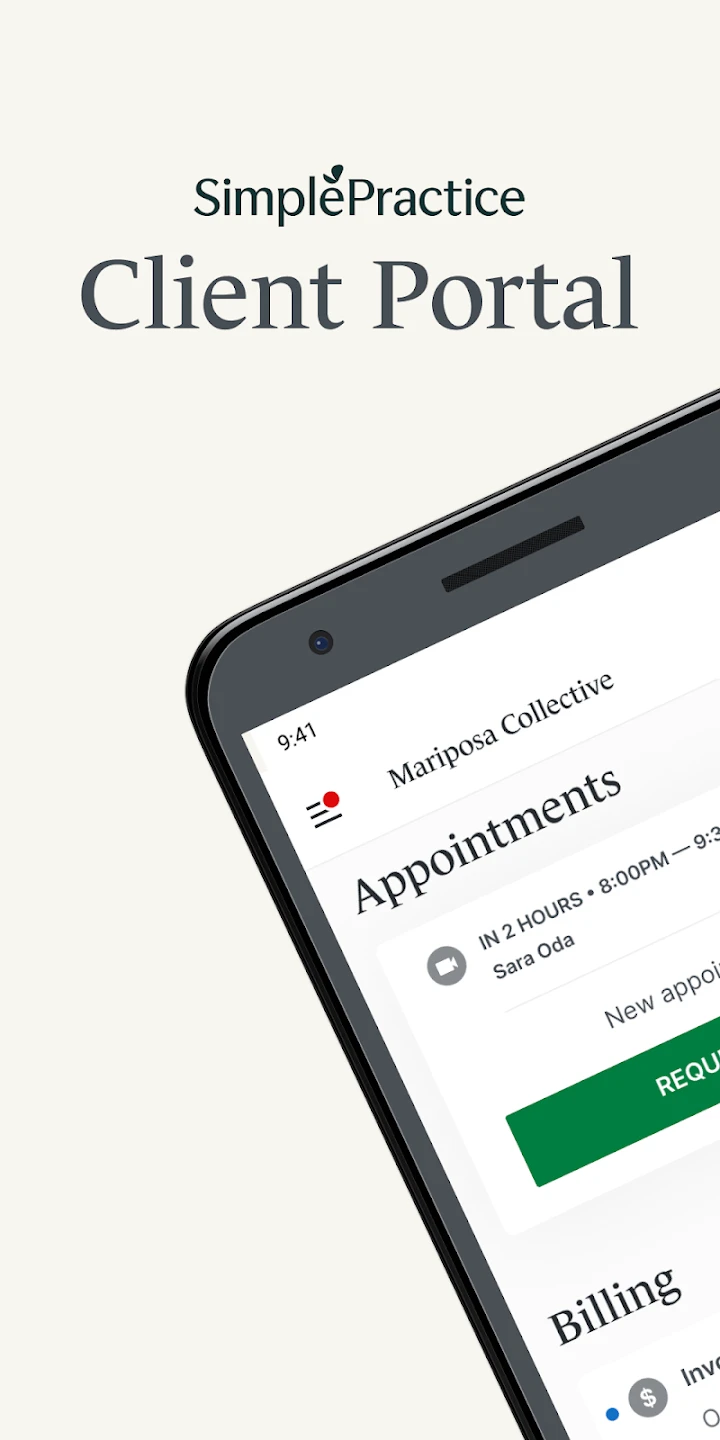 |
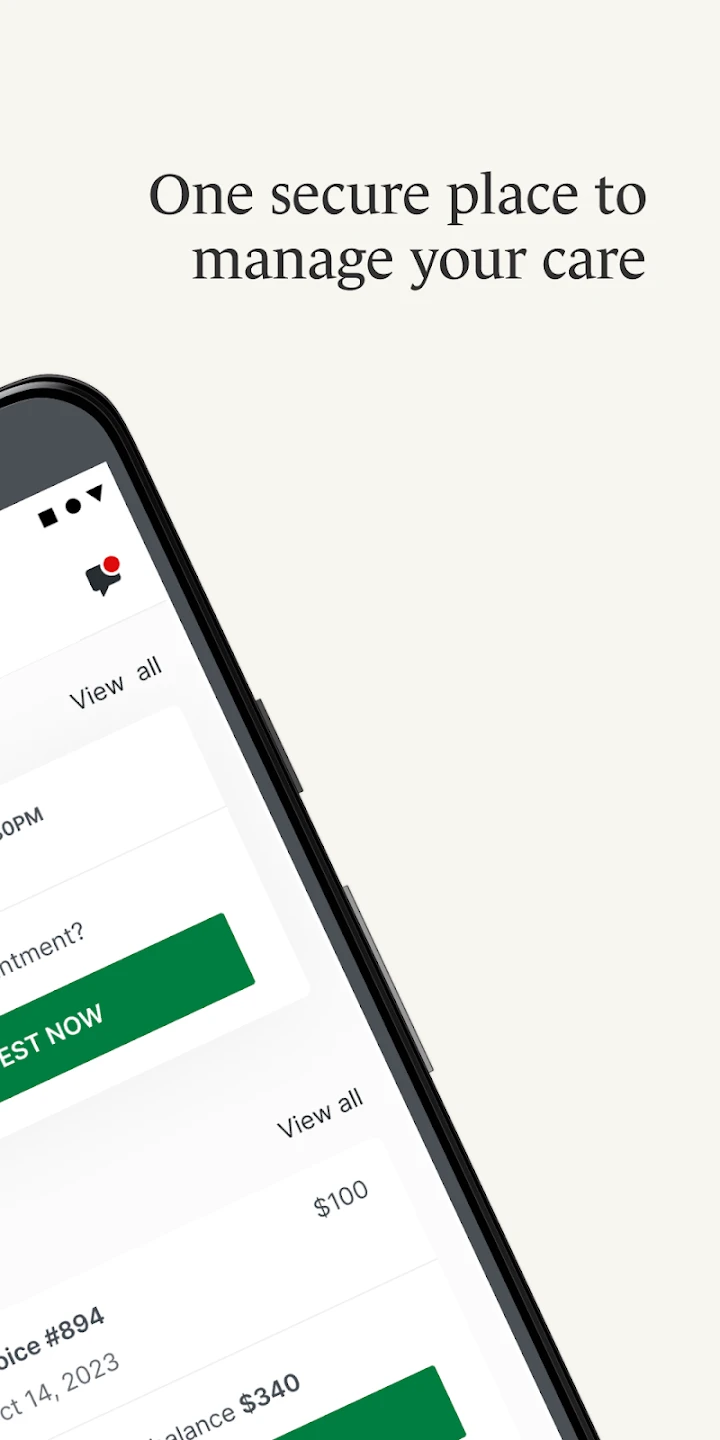 |
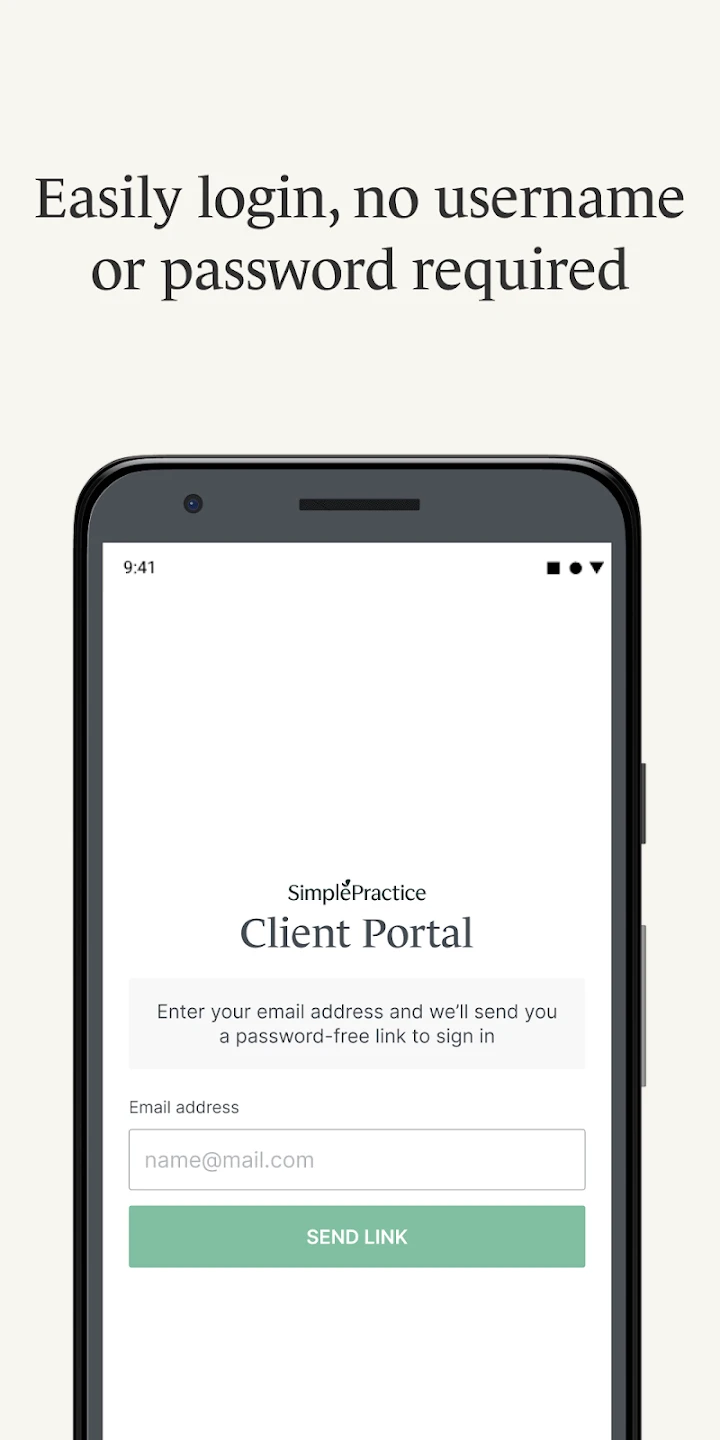 |
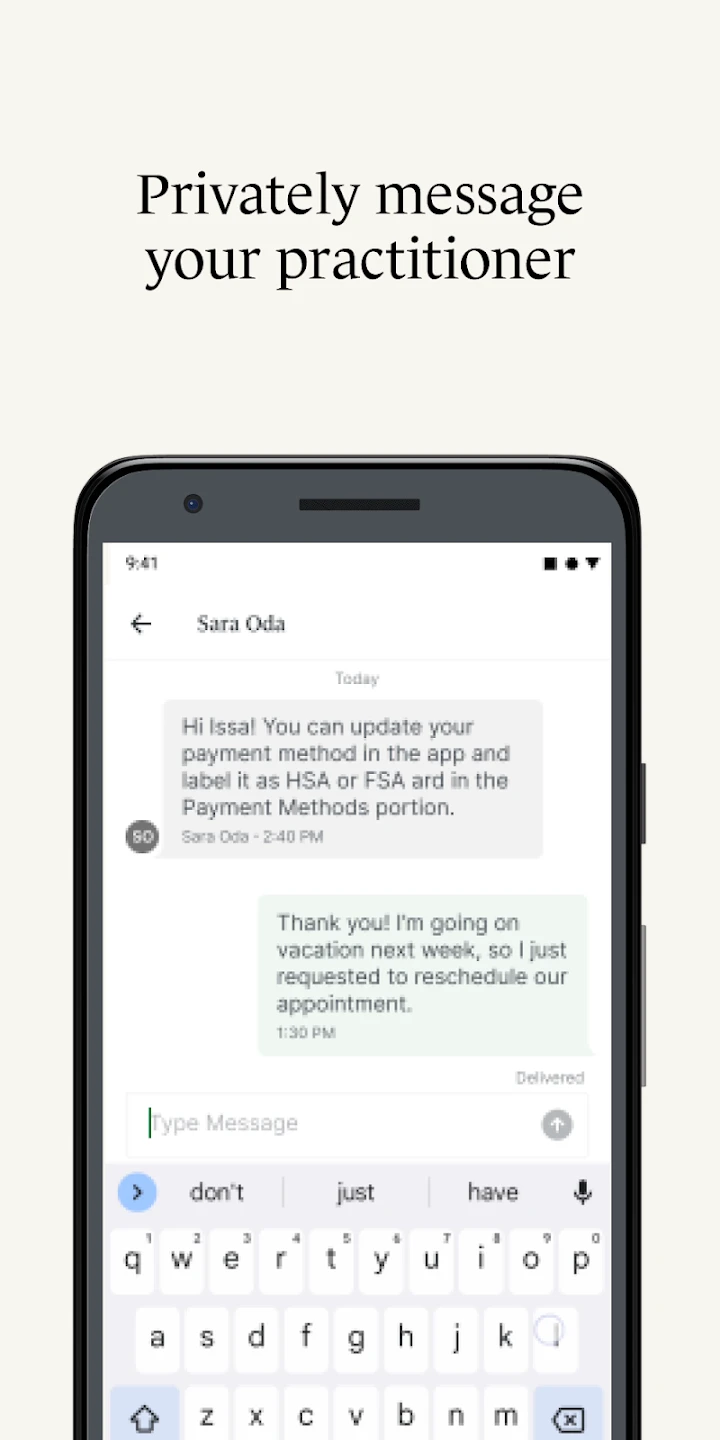 |






