 |
|
| Rating: 4.2 | Downloads: 1,000,000,000+ |
| Category: Productivity | Offer by: Google LLC |
Google Docs is a free online word processing tool offered by Google, allowing users to create, edit, and collaborate on documents in real-time. It serves as a digital replacement for traditional word processors, enabling access and modifications from any web-connected device with a browser. Primarily targeted at students, professionals, and individuals seeking a free, collaborative document solution.
Its key value lies in seamless collaboration and accessibility; teams can work simultaneously without passing files, significantly speeding up projects. The cloud-based nature means files are always stored safely and can be accessed anywhere, making it ideal for remote work and group efforts. Using **Google Docs** simplifies document management and fosters real-time teamwork efficiently.
App Features
- Real-time Collaboration: Multiple users can edit the same document instantly, with changes visible to everyone. This drastically cuts down revision times and enhances teamwork for group assignments or business projects. The system even highlights who made which edit, promoting accountability during collaborative writing.
- Comprehensive Editing Tools: Offers a robust suite of tools including spellcheck, grammar suggestions (like using “their” for singular they), find and replace, formatting options for headings, lists, tables, and images. Features like revision history allow users to track changes over time and revert back if needed, ensuring accuracy and improving document quality significantly.
- Templates and Add-ons: Provides a wide selection of pre-designed templates for common document types (resumes, reports, letters, presentations). Users can quickly format their work using these templates. Furthermore, a vast library of **Add-ons** (Extensions) extends functionality, integrating with services like Gmail, DocuSign for electronic signatures, or SEO tools, tailoring the platform for diverse needs.
- Seamless Sharing and Permissions: Easily share documents via email, generate shareable links, or embed them in a website/G Suite site. Granular permission settings allow creators to control who can view, comment on, or edit the document, ensuring data security and appropriate collaboration levels. This is particularly valuable for managing sensitive information or controlling project access.
- Cloud Storage Integration: Documents are automatically saved in **Google Drive**, providing substantial cloud storage space. This means no more saving files locally, worrying about hardware failure, or running out of device storage. It allows for version history tracking, enabling users to restore previous states if they make a significant error, offering flexibility and peace of mind.
- Offline Mode: For users who need to work without internet access, Google Docs allows them to write, edit, and view documents offline. Changes made offline are synced automatically once a connection is re-established, ensuring productivity is uninterrupted even when working remotely or in areas with limited connectivity, enhancing usability on the go.
Pros & Cons
Pros:
- Free Core Service — The fundamental word processing features are available at no cost, lowering the barrier for individual and educational users.
- Excellent Collaboration — Real-time editing and commenting are smooth, intuitive, and powerful, significantly boosting teamwork efficiency.
- Strong Ecosystem Integration — Works seamlessly within the **Google Workspace** suite (formerly G Suite) like Gmail, Drive, Meet, Calendar, offering a cohesive digital workspace.
- Accessibility and Availability — Access documents from any standard browser on almost any device with an internet connection, making it highly versatile.
Cons:
- Offline Capabilities Limited — While offline editing exists, it lacks the full power of desktop apps and some advanced features require an active connection.
- Interface Customization — Some advanced users find the interface slightly less customizable compared to desktop alternatives like Microsoft Word.
- Storage Limits Apply — Free accounts offer limited cloud storage (15GB total for all Google services, including Gmail). For heavy Drive users or large document libraries, additional premium plans may be needed.
- Complex Add-on Discovery — While there are many Add-ons, finding the right one for specific needs can sometimes be challenging without some exploration.
Similar Apps
| App Name | Highlights |
|---|---|
| Microsoft Word |
The industry standard desktop word processor known for its comprehensive features, advanced formatting capabilities, and deep file format compatibility (e.g., .docx). Offers robust offline editing. |
| iWork Pages |
Apple’s word processor included in the iWork suite. Offers a polished interface, strong mobile experience on Apple devices, and tight integration with iCloud. Known for its intuitive design. |
| Zoho Docs |
Part of the Zoho office suite, providing online word processing with collaboration tools. Often included with Zoho One subscription, offering document editing, sharing, and storage. |
Frequently Asked Questions
Q: How do I create a new document in Google Docs?
A: To create a new document, simply open your **Google Docs** app (or go to docs.google.com). You can choose to start writing in a blank document, use one of the preloaded templates, or select a template from the Drive. Click “Start writing” or “Create” to begin.
Q: Can multiple people edit a Google Doc at the same time?
A: Absolutely! **Google Docs** is built for real-time collaboration. When you share a document, you can set permissions to allow viewing, commenting, or editing simultaneously. You’ll see others’ changes happen instantly right before your eyes.
Q: What file formats can I open or edit directly in Google Docs?
A: **Google Docs** supports common file formats such as .doc, .docx, .txt, .rtf, and even .pdf (though pdf requires viewing/editing in Web View mode). You can also edit documents created in other word processors like Microsoft Word directly within the app.
Q: Can I access my Google Doc files when I don’t have an internet connection?
A: Yes. You can download documents to your computer or enable offline editing mode in your browser settings. Once offline mode is activated, you can view, edit, and even create new documents without an active internet connection, and they’ll sync automatically when you reconnect.
Q: Is **Google Docs** completely free to use?
A: The core online word processing features are free, backed by your **Google Account**. However, certain benefits like increased cloud storage or offline editing capabilities require a paid subscription to **Google Workspace** (formerly G Suite), which is aimed more at businesses and power-users.
Screenshots
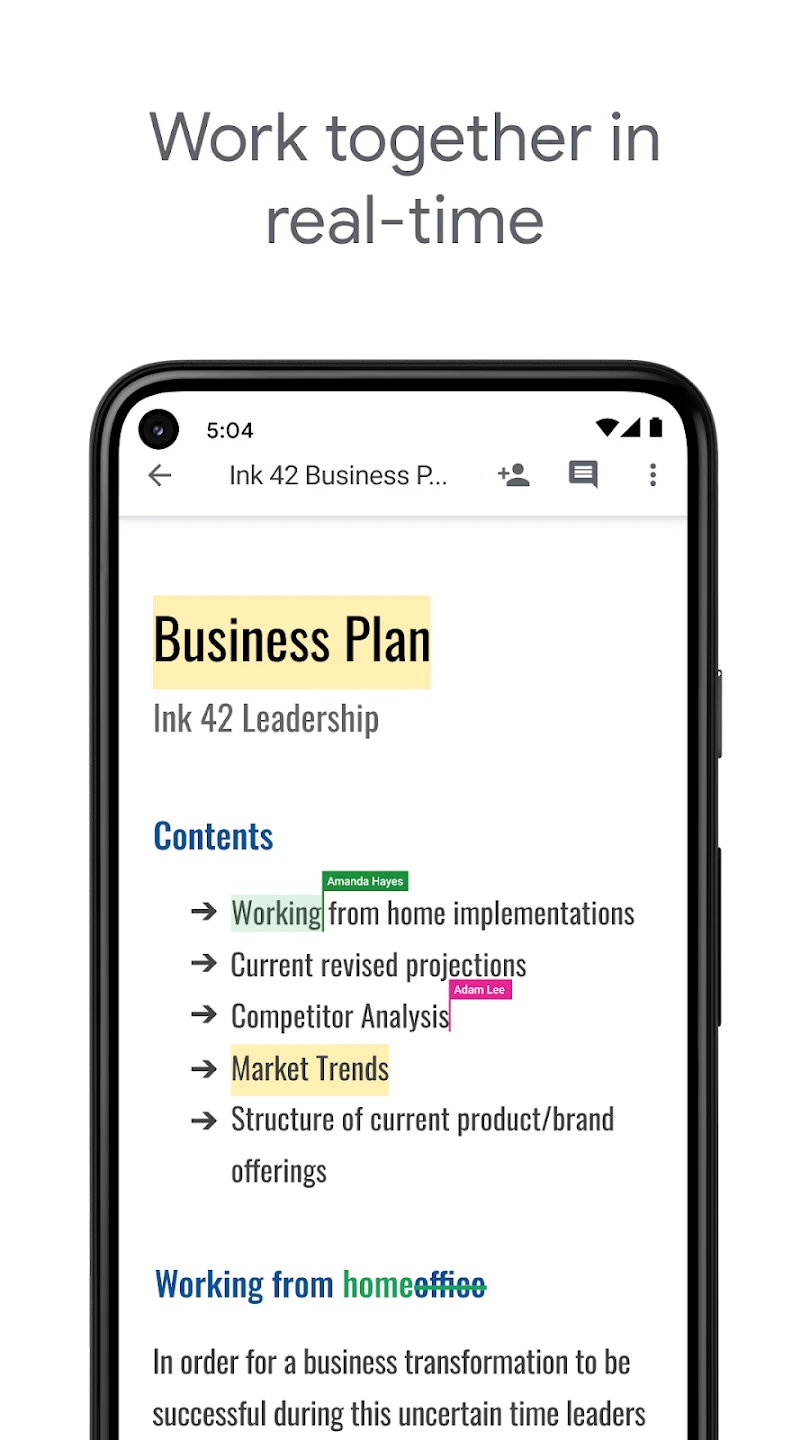 |
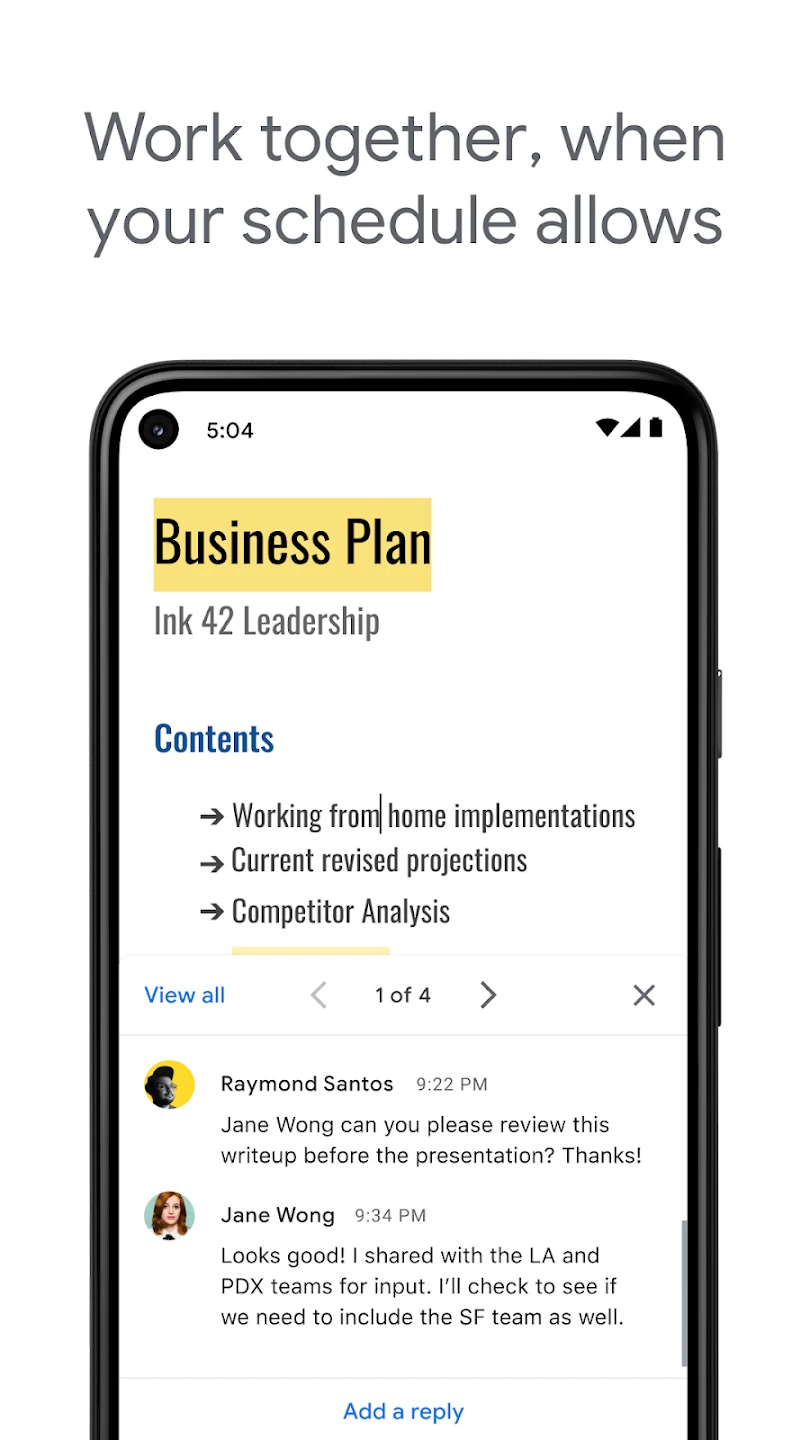 |
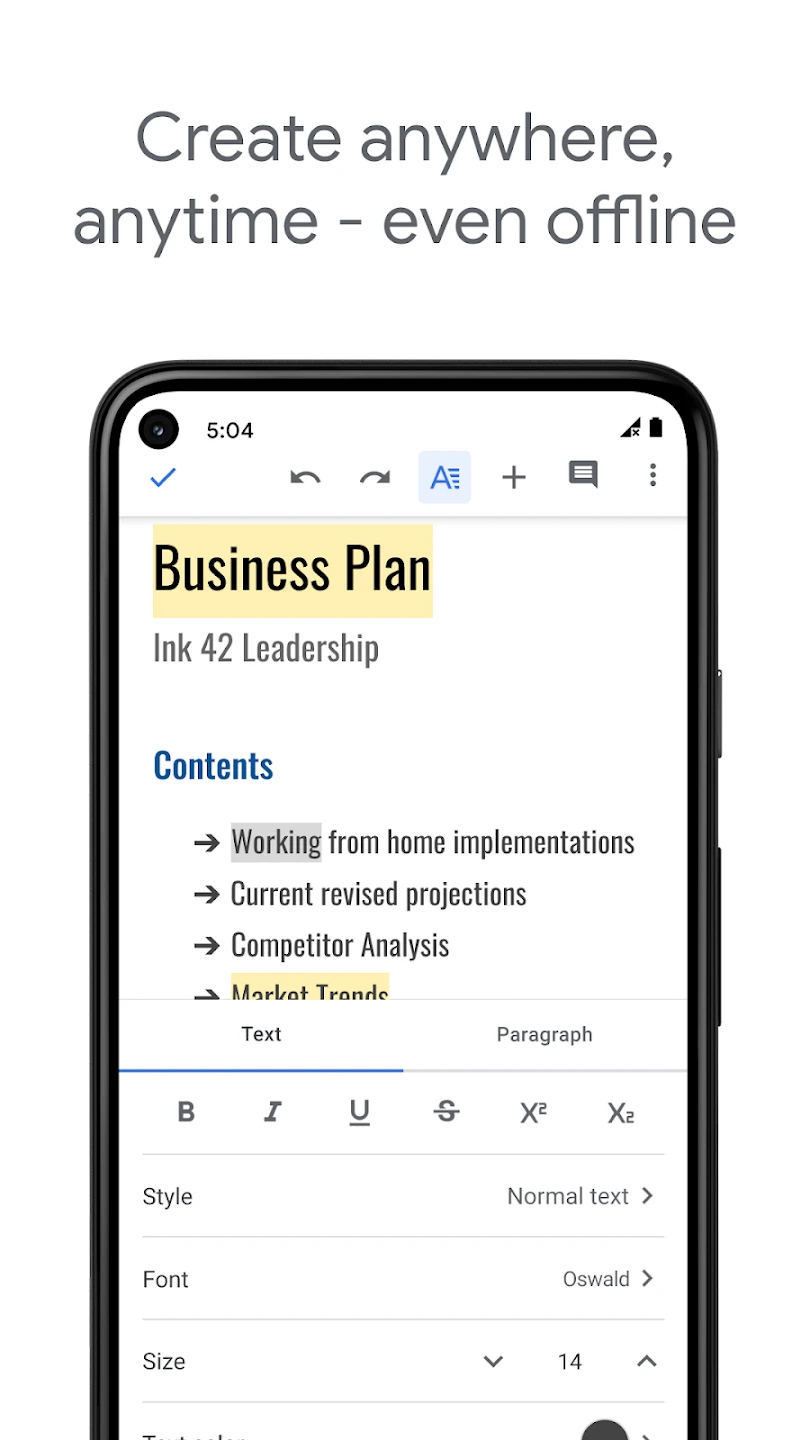 |
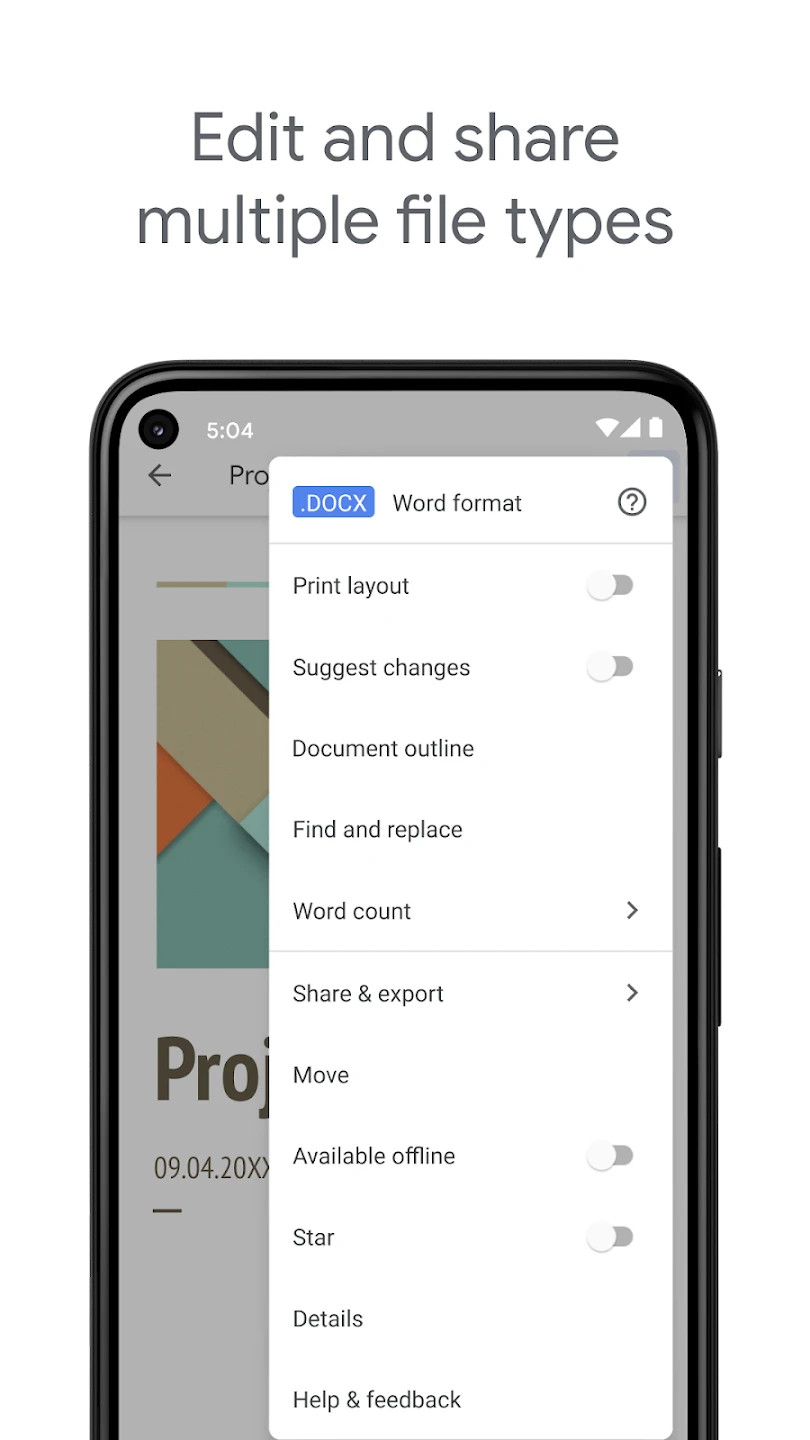 |






