 |
|
| Rating: 4.8 | Downloads: 5,000,000+ |
| Category: Productivity | Offer by: Bitwarden Inc. |
Bitwarden Password Manager is a free, open-source extension and mobile application designed to securely store and manage login credentials, payment information, and other sensitive data. It acts as a digital vault, automatically filling websites and applications with saved usernames and passwords, and generates strong, unique passwords. This tool is essential for individuals and teams seeking robust security and the convenience of passwordless authentication across various devices.
The key value of the Bitwarden Password Manager lies in its ability to significantly reduce the risk of security breaches by eliminating the need for password reuse and using easily guessable credentials. By centralizing and encrypting secrets, it simplifies the user experience, saving time and effort compared to remembering numerous complex passwords. Its cross-platform availability ensures users can maintain access to their accounts securely from anywhere, enhancing both safety and convenience in daily digital interactions.
App Features
- Secure Vault: This core feature allows users to store all their secrets—logins, passwords, secure notes, and identities—in an encrypted cloud storage. Access requires a strong master password, ensuring that stored information remains private and secure. This centralized storage prevents the need to remember multiple passwords, simplifying account access while drastically improving security across the board.
- Multi-Device Sync: With this feature, your vault automatically syncs across all your devices—computers, smartphones, tablets, and browsers. It intelligently updates information in real-time, ensuring you always use the latest version of a saved password or credential when auto-filling or accessing items. This seamless synchronization dramatically improves usability by providing a consistent experience and eliminating data discrepancies.
- Dark Web Monitoring: Bitwarden Password Manager includes proactive monitoring for compromised credentials. When new data breaches occur, it scans your vault to see if any of your saved usernames and passwords appeared in the stolen data. If a match is found, the app alerts you, providing direct links to take action, like changing the affected password, thereby preventing unauthorized access.
- Advanced Password Generator: Users can leverage an integrated password generator to create highly secure, unique strings of characters, numbers, and symbols tailored to their specific length and complexity requirements. This tool is invaluable for generating strong passwords that are practically impossible to crack, significantly enhancing account security beyond what most users could devise manually.
- Passwordless Authentication: This modern feature supports authenticator apps and security keys for secure login, bypassing the need for traditional passwords entirely. By using time-based one-time passwords (TOTP) generated on your device or a physical key, login becomes more secure and less susceptible to phishing or credential stuffing attacks, offering a frictionless yet highly secure experience.
- Team Collaboration & Management: Essential for organizations, this feature enables centralized vault management and sharing. Administrators can create teams, manage user access levels, and centrally control company-wide credentials. Team members benefit from shared vaults, synchronized data, and streamlined access management, making large-scale credential handling more efficient and organized.
Pros & Cons
Pros:
- Free Core Functionality
- Highly Secure, Open-Source Code
- Cross-Platform Availability (Browsers, Mobile, Desktop)
- User-Friendly Interface
Cons:
- Limited Advanced Features in Free Tier
- Mobile UI Might Lack Some Desktop Polish (depending on platform)
- Some Premium Features Require Subscription
- No Built-in Multi-Factor Authentication (MFA) for All Actions
Similar Apps
| App Name | Highlights |
|---|---|
| M1Password |
Known for its elegant design and robust security features. Offers excellent autofill integration across browsers and platforms. |
| 1Password |
A widely used premium password manager known for its comprehensive features set including secure notes and digital wallet functions. |
| LastPass |
Offers both free and premium tiers with features like form filling and vault sharing. Focuses on extensive browser integration. |
Frequently Asked Questions
Q: Is Bitwarden Password Manager really free to use?
A: Yes, the core Bitwarden Password Manager is completely free, offering all essential vault storage and synchronization features. Premium features, such as passwordless authentication, dark web monitoring, and team management, operate under subscription plans, allowing basic users to access full secure vault functionality without cost.
Q: How secure is Bitwarden? It’s open-source, right?
A: Absolutely, Bitwarden’s security is bolstered by its open-source nature. All client data is encrypted locally before being synced to the server, ensuring that even Bitwarden’s developers cannot access your vault. The open-source code allows independent security audits, fostering transparency, and the app itself implements strong encryption standards (AES-256 and PBKDF2) for robust protection against unauthorized access.
Q: Can I use Bitwarden Password Manager on my phone and computer together?
A: Definitely! Bitwarden excels here with its strong cross-platform support. You can easily sync your password vault across Chrome/Firefox/Safari browsers on Windows, macOS, and mobile operating systems (Android and iOS). Changes you make on one device instantly appear on all others, making managing your credentials seamless whether you’re at work, home, or traveling, using any device in your possession.
Q: What happens to my vault data if I switch browsers or operating systems?
A: Your vault is stored locally on your device and also synced via Bitwarden’s secure cloud servers. When switching devices or browsers, you simply log in with your master password (or API key) from the new environment. Once authenticated, your entire vault will automatically synchronize, restoring all your saved logins, credit cards, and identities, ensuring uninterrupted access to your protected accounts across your new setup.
Q: Is there an easy way to migrate my passwords from another service to Bitwarden?
A: Yes, Bitwarden provides multiple migration options. You can export your current vault (if supported) and import it directly into your Bitwarden account. Alternatively, they offer a dedicated migration assistant tool available on their website. This tool can import data from various sources like CSV files from other password managers, browser extensions (like LastPass), and some cloud services, significantly simplifying the transition process and minimizing the effort required to get your existing credentials into Bitwarden.
Screenshots
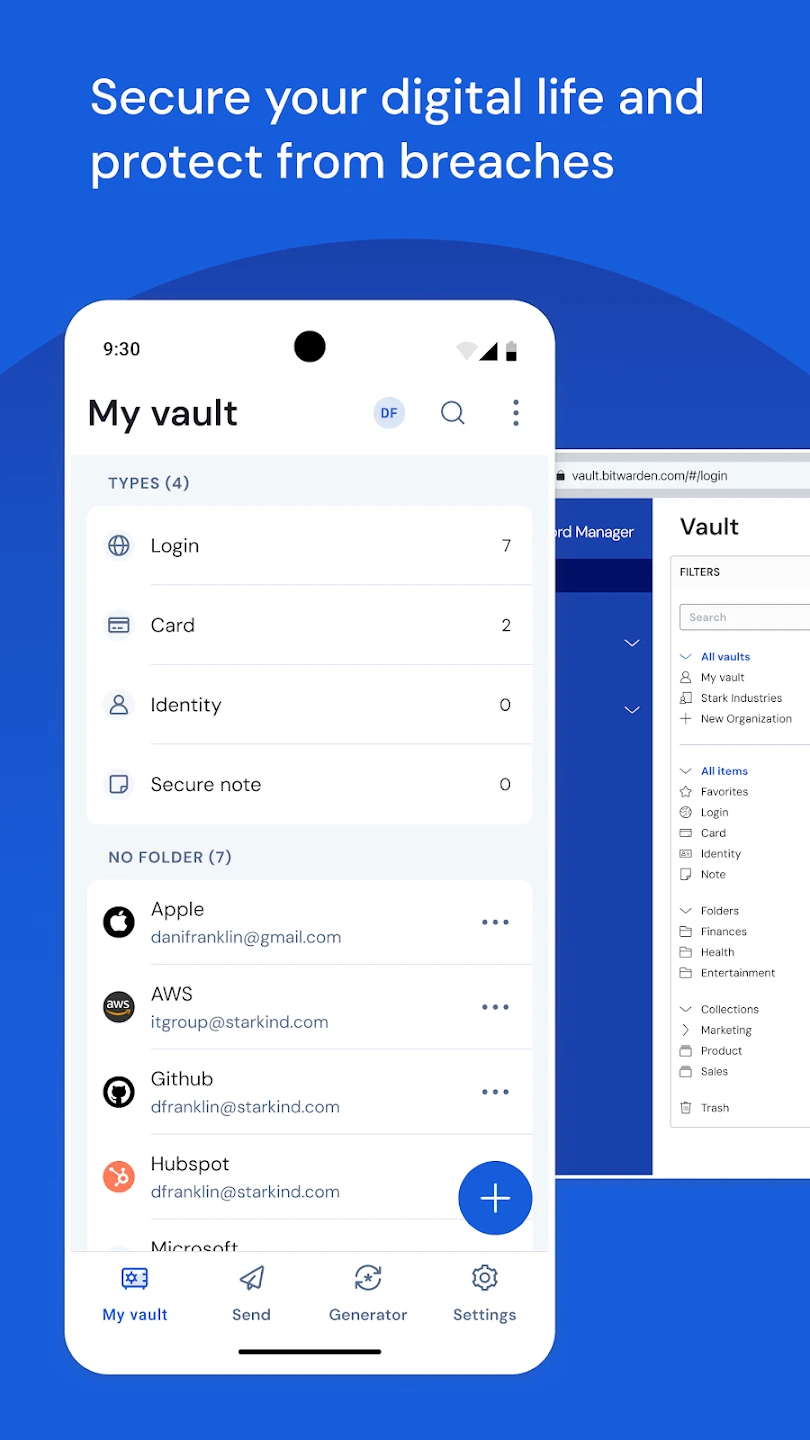 |
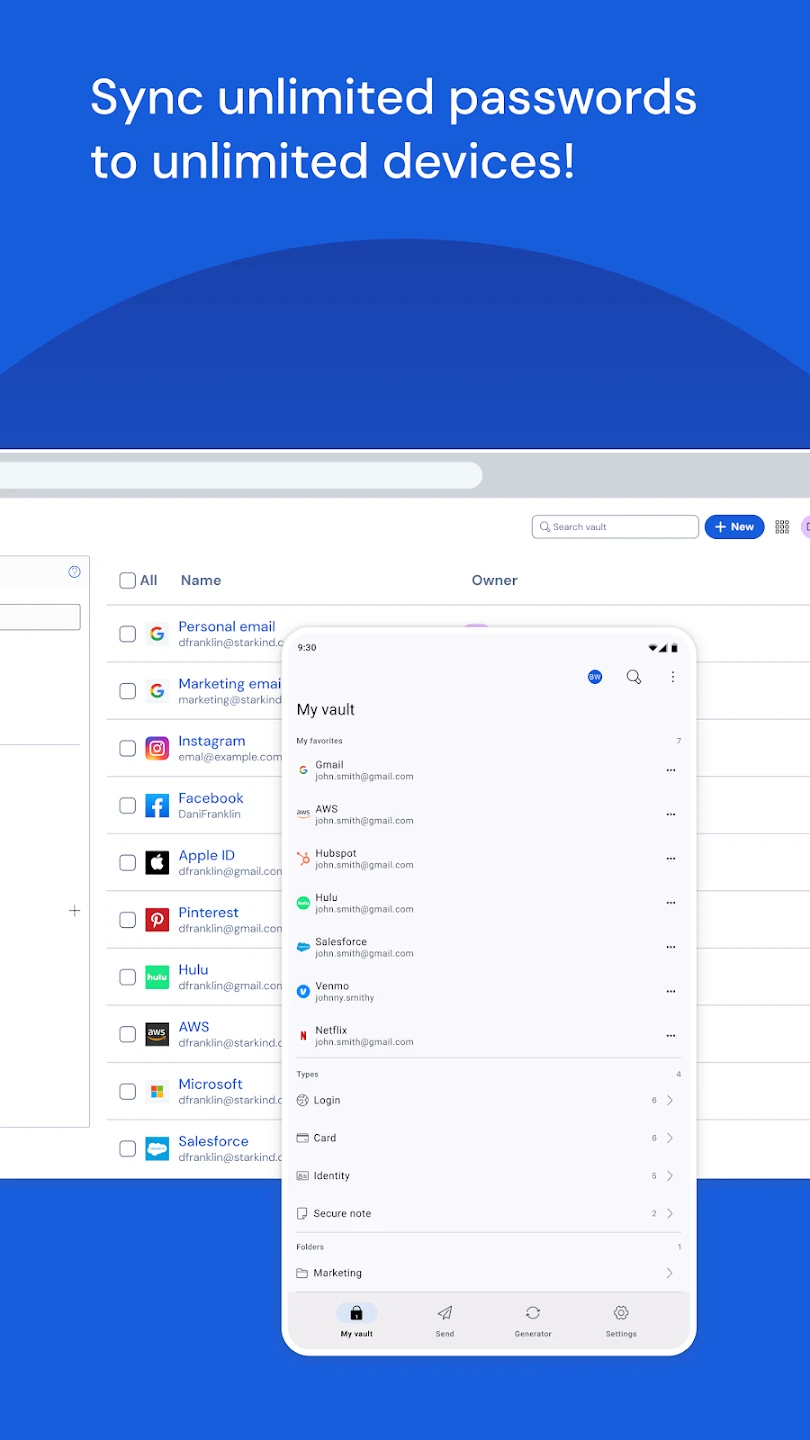 |
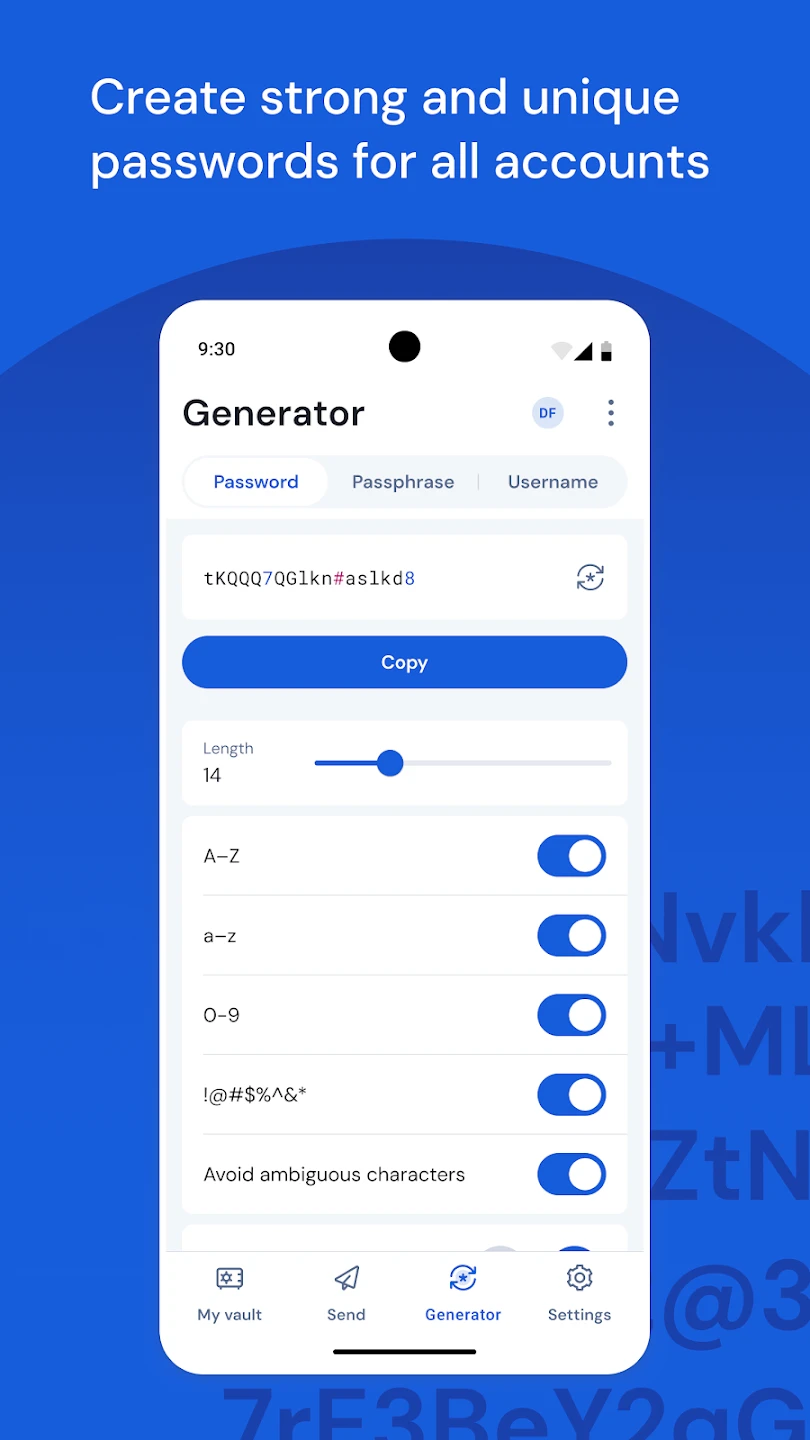 |
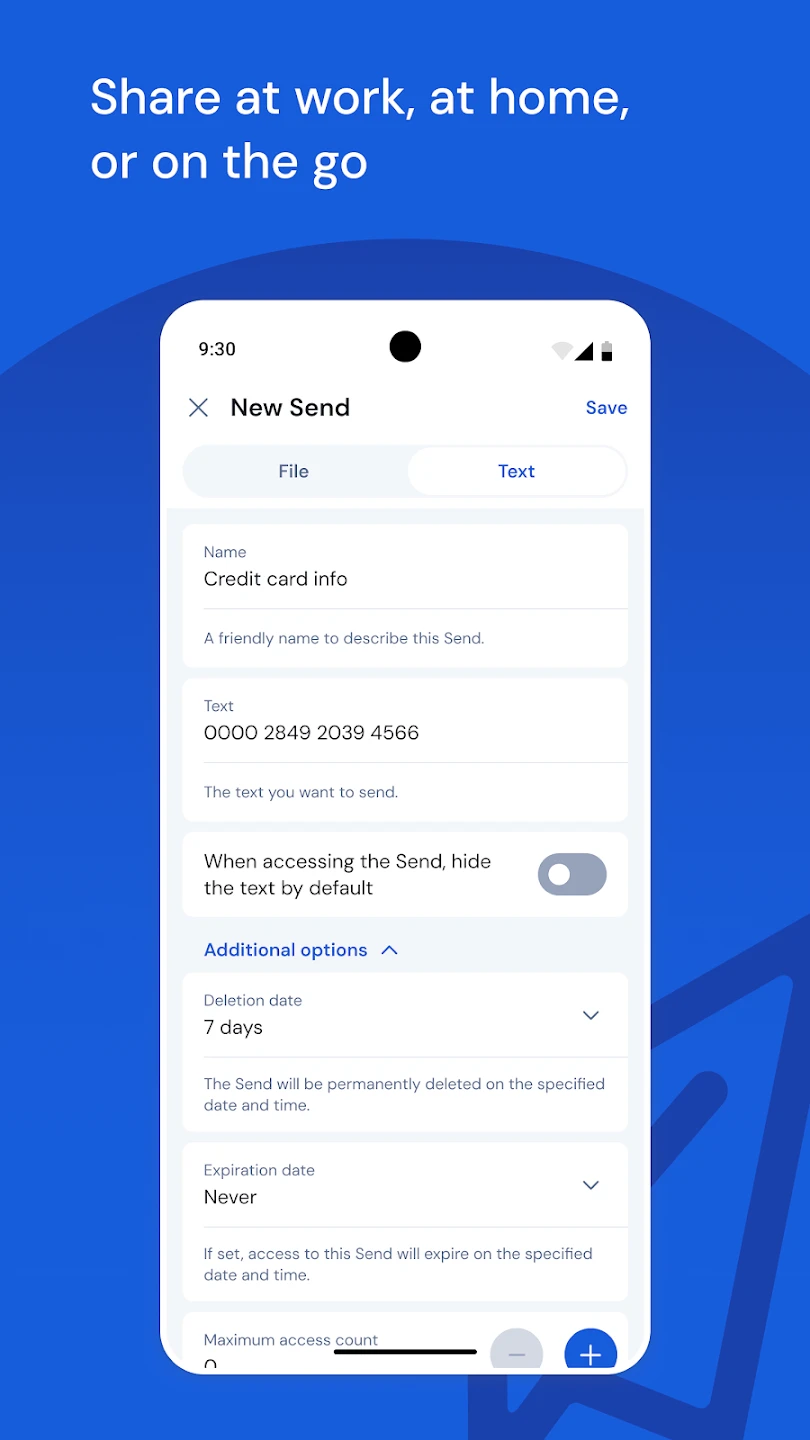 |






