 |
|
| Rating: 3.5 | Downloads: 10,000,000+ |
| Category: Productivity | Offer by: BlockSite |
BlockSite: Block Apps & Sites provides a straightforward mechanism for iOS users to restrict access to specific applications or websites. This utility empowers individuals to regain control over their digital interactions, particularly beneficial for preventing distractions, managing screen time, enforcing device-free environments, or blocking unwanted content on a personal or family basis.
The primary appeal of BlockSite lies in its practical application for enhancing focus, promoting digital well-being, and managing device usage effectively. By selectively disabling access to certain apps and sites, users can create a more intentional interaction with their technology, fostering healthier habits, especially for students, remote workers, or parents seeking to limit specific usage during designated times.
App Features
- Core App Blocking: This feature allows users to disable access to specific applications simply by turning them off. Imagine needing to focus on a task or ensure a child uses the device productively for learning; BlockSite lets you prevent access to social media or games during critical periods.
- Scheduled App Blocking: Users can define specific times of the day or days of the week when certain apps and websites are automatically disabled. This is ideal for enforcing bedtime restrictions, ensuring breaks are taken during work sessions, or maintaining study periods free from digital interference.
- URL Blocking & Filtering: BlockSite enables users to restrict access to entire websites or specific URLs by domain name. It helps in blocking potentially harmful sites, filtering out adult content, restricting access to time-wasters, or preventing navigation to sites that might negatively impact work or study goals.
- Blocked Activity Reporting: After setting blocks, the app provides reports and logs detailing which apps or sites were attempted to be accessed and when. This transparency is key for accountability, allowing users or guardians to review usage patterns and assess the effectiveness of their restrictions.
- Device Management: Crucial for parents or device administrators, this feature allows managing restrictions from an iCloud account. This means you can configure and enforce block rules across multiple Apple devices linked to that account, ensuring consistent boundaries.
- Parental Controls: Offers robust tools to create supervised user accounts. Admin accounts can then set age restrictions and specific app/site blocks for child accounts, promoting a safer and more controlled digital experience tailored to different ages.
Pros & Cons
Pros:
- Intuitive and Simple Interface
- Comprehensive Blocking Options
- Powerful Scheduled Blocking Feature
- Effective Website/URL Filtering
- Data Usage Reduction
Cons:
- Advanced Features Limited to Premium Version
- Does Not Block Incoming Messages or Notifications
- Block List Syncing Can Be Manual (iOS)
Similar Apps
| App Name | Highlights |
|---|---|
| Screen Time (iOS) |
Apple’s built-in feature offers usage tracking, app limits, and downtime scheduling directly within Settings. Focuses heavily on device usage analytics and guided media consumption for families. |
| Net Nanny |
A dedicated parental control suite available on multiple platforms. Provides content filtering across all connected devices, activity monitoring, and scheduled access restrictions, often with a subscription model. |
| Family Sharing (iOS) |
Leverages Apple’s ecosystem for managing restrictions. Allows admins to set passcodes, disable features (including App Store purchases), and enforce screen time limits across family members’ devices using iCloud family groups. |
Frequently Asked Questions
Q: How do I install BlockSite on my iPhone or iPad?
A: BlockSite is available directly from the App Store. Simply search for “BlockSite” using your iPhone, iPad, or Mac, and install it like any other application.
Q: Can I block websites on BlockSite? For example, blocking Facebook during work hours?
A: Yes, definitely! The app includes robust URL blocking features. You can enter specific website addresses (URLs) or domain names like ‘facebook.com’ to block access, and combine this with scheduling to automatically enforce the block during your work periods.
Q: Does BlockSite work in the background without needing the app open?
A: Absolutely, BlockSite runs as a background service once installed. You don’t need to keep the app open; it works silently in the background to enforce your app and website blocks whenever they are scheduled or enabled manually.
Q: Can I use BlockSite to restrict access for a child on a different Apple device?
A: Yes, BlockSite supports managing device restrictions from your iCloud account. You can create and share supervised parent accounts linked to your own admin Apple ID, allowing you to set age restrictions and specific app/site blocks for child accounts on their respective devices, even if different from yours.
Q: Are there any costs associated with using BlockSite beyond the purchase? For example, do I need a subscription for advanced features?
A: The core app functionality, including basic app and website blocking, is available via a one-time purchase. No recurring subscriptions are needed for essential blocking features. However, please check the App Store for the most current pricing details and any potential future in-app upgrades.
Screenshots
 |
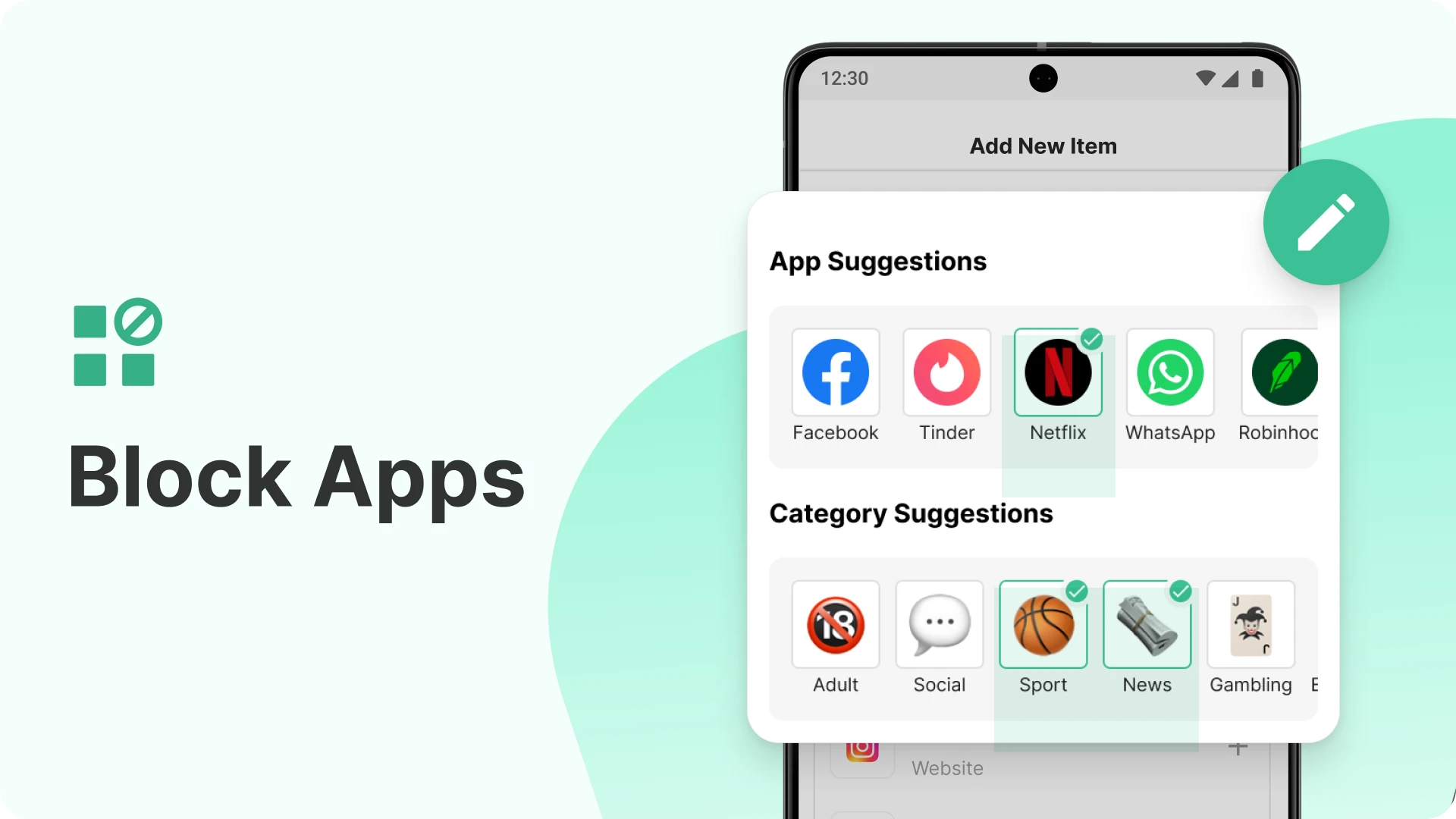 |
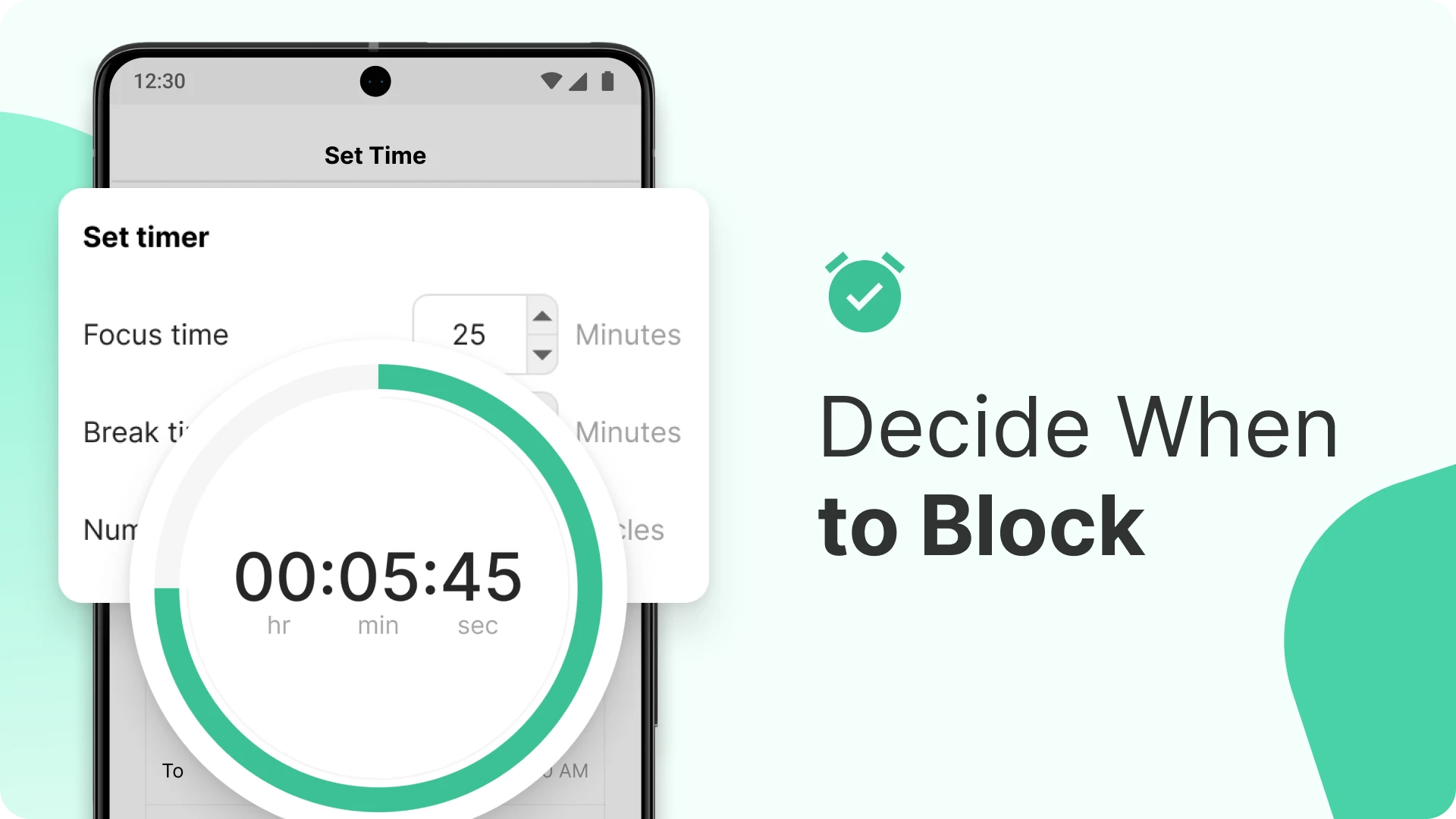 |
 |






