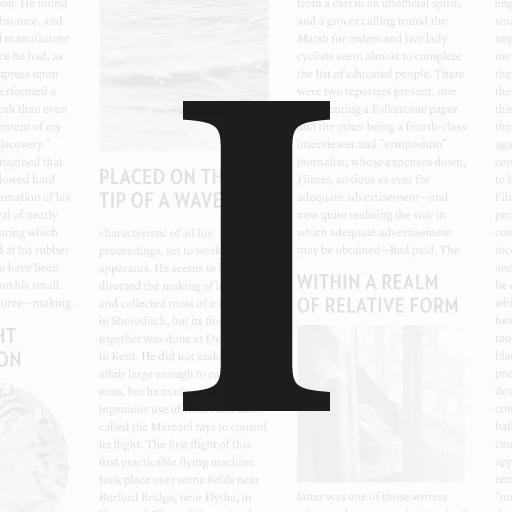 |
|
| Rating: 4.6 | Downloads: 500,000+ |
| Category: News & Magazines | Offer by: Instant Paper, Inc. |
Instapaper is a web service and mobile application designed primarily for saving web articles and reading them offline with simplified, easy-to-read text formatting. It allows users to take content from various websites and view it cleanly, stripped of ads, images, and complex layouts, making long articles more comfortable to read on small screens, especially without an internet connection. The target audience includes readers who frequently encounter lengthy online articles and seek a more focused, distraction-free reading experience.
The core appeal of Instapaper lies in its ability to transform web content into a mobile-friendly format, significantly improving readability on phones and tablets. Its key benefit is enabling users to save articles for later consumption without needing to constantly browse the original site, which saves time and enhances focus during reading sessions. This makes Instapaper invaluable for consuming news, research papers, or blogs conveniently anywhere.
App Features
- Saved Articles List: Instapaper provides a central repository where users can manage all the articles they have saved. This feature allows easy access to previously read content, helping users keep track of their reading queue, especially useful for catching up on long articles they started offline, thus maintaining continuity and reducing the effort needed to find saved items. The list can be filtered by source or date, enhancing organization. This saves time and prevents lost context.
- Optimized Reading View: This functionality converts web pages into a clean, single-column text display optimized for mobile screens. It uses technical rendering techniques to adjust font size, spacing, and layout for comfortable reading, stripping away distracting elements like headers, footers, navigation bars, and embedded videos. This significantly improves readability on small devices, reducing eye strain during extended reading sessions and focusing attention on the content itself. The result is a much faster and less fatiguing reading experience compared to native website views.
- Offline Reading: A key feature for Instapaper is its capability to download articles for reading without an internet connection. Once an article is saved or queued, the app stores its text data locally on the user’s device, allowing seamless access even when cellular or Wi-Fi signals are unavailable. This is extremely valuable when traveling, on planes, or in areas with poor connectivity. For instance, a user planning a long flight can save several articles to read throughout the journey, ensuring uninterrupted reading regardless of network conditions.
- Content Sharing & Social Media Integration: Instapaper allows users to share specific web content directly from their browser or apps like Safari onto their Instapaper account. This feature enables saving articles shared by friends or found on social platforms like Twitter or Facebook for later reading. It streamlines the process of collecting content from multiple sources into a single, unified reading space, saving time and simplifying personal knowledge management across different discovery channels. Users benefit by curating their own collection from diverse feeds.
- Text Highlighting and Note-Taking: Instapaper incorporates the ability for users to highlight sections of text within articles and add personal notes directly in the reading view. This feature transforms Instapaper not just into a reader but a simple annotation tool, allowing users to mark key points or ideas for later reference. It caters to the need for active reading and helps users engage more deeply with the content, useful for research, studying, or retaining important information from articles. Highlights and notes can often be organized or exported, depending on the specific app version or account plan.
- Multi-Source Input & RSS Support: Instapaper supports importing articles from a wide range of sources, including via direct links, RSS feeds from news sites or blogs, and integration with other saving services like Pocket. This feature consolidates reading material from numerous online subscriptions, newsletters, or favorite websites into one place. Users gain flexibility in sourcing content and the ability to manage multiple interests efficiently, making content discovery and consumption easier and more personalized, without needing to constantly switch between different apps or browser tabs.
Pros & Cons
Pros:
- Exceptionally Clean and Readable Text Format
- True Offline Reading Capability
- Convenient Article Saving Across Devices
- User-Friendly Interface for Basic Tasks
Cons:
- Limited to Reading Web Articles
- No Image Display in Reading View
- Some Formatting Issues with Complex Pages
- Dependent on Web Content Availability (for web archiving features)
Similar Apps
| App Name | Highlights |
|---|---|
|
A popular read-it-later service similar to Instapaper but often focusing more on saving content for later across devices. It offers a clean read view and supports saving links directly from browsers. |
|
| Readwise |
A more comprehensive reading management platform, acting like an advanced Instapaper with features for organizing highlights, notes, and citations across multiple sources into personal knowledge bases. |
| NewsGuard |
Focuses on readability and provides ratings and warnings about potentially misleading articles alongside the Instapaper-style text view. It aims to improve critical thinking while reading. |
| Edge Read Aloud (Browser Extension) |
While not an app per se but a browser extension for Edge, it offers text-to-speech functionality alongside basic readability adjustments, useful for users needing audio output, complementing Instapaper’s focus on visual simplification. |
Frequently Asked Questions
Q: How do I actually use Instapaper to save an article?
A: To use Instapaper, you typically open an article in your web browser. Most versions allow you to click a bookmarklet provided by Instapaper in your browser toolbar, which saves the article directly to your Instapaper account (usually linked to the app). You can also use the Instapaper app to open links directly, or copy-paste the URL into the app. Once saved, you access it in Instapaper’s main reading interface, which automatically displays the article in its clean text format.
Q: Does Instapaper work offline, and how do I enable that?
A: Yes, Instapaper has a key feature for reading saved articles offline. When you save an article via the browser extension or app, you usually have the option to download it for offline viewing. This download process prepares the article’s text for local storage on your device. Once downloaded, you can access that specific article from the Instapaper app even without an internet connection, which is very useful for reading on the go or in low-connectivity areas.
Q: Can I use Instapaper with my existing RSS feed reader?
A: Yes, Instapaper supports RSS feeds, which is a common way to consume content from various websites simultaneously. You can typically add your RSS feed URLs within the Instapaper web interface or app settings. Instapaper will then fetch new articles from those feeds and present them in its familiar reading view. This integration streamlines reading content syndicated through RSS, making it easy to manage subscriptions in one place.
Q: What happens if an article changes online after I saved it in Instapaper?
A: If the original web page linked to your saved Instapaper article is updated or removed, you might notice differences when you revisit the Instapaper version. Instapaper generally saves the text content at the time of saving, but it might occasionally attempt to re-fetch the page or show a message that the source page changed. However, Instapaper typically retains the saved version you initially viewed, ensuring you can still read what you saved, even if the online version evolves.
Q: Is Instapaper completely free to use, or are there paid options?
A: Instapaper offers a free web version that allows saving and reading articles directly on your computer and mobile browser without installing the app itself. For a more integrated app experience, you can use the Instapaper app available for iOS, Android, and web platforms, with the core saving and reading features often free. There may be premium or subscription tiers offering advanced features like enhanced text highlighting tools, dedicated note-taking spaces, or more reliable offline sync across devices, catering to power users who want expanded functionality beyond the basics.
Screenshots
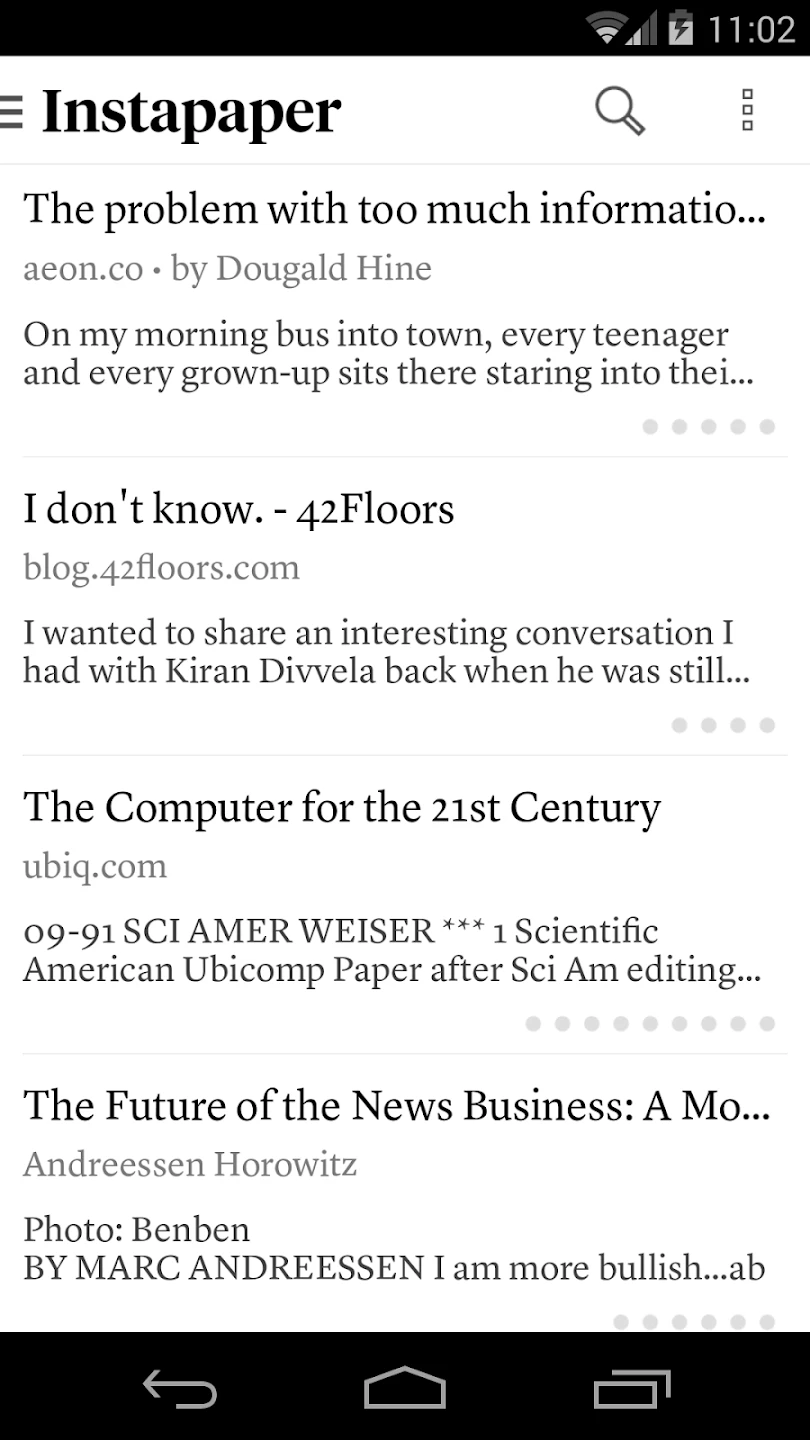 |
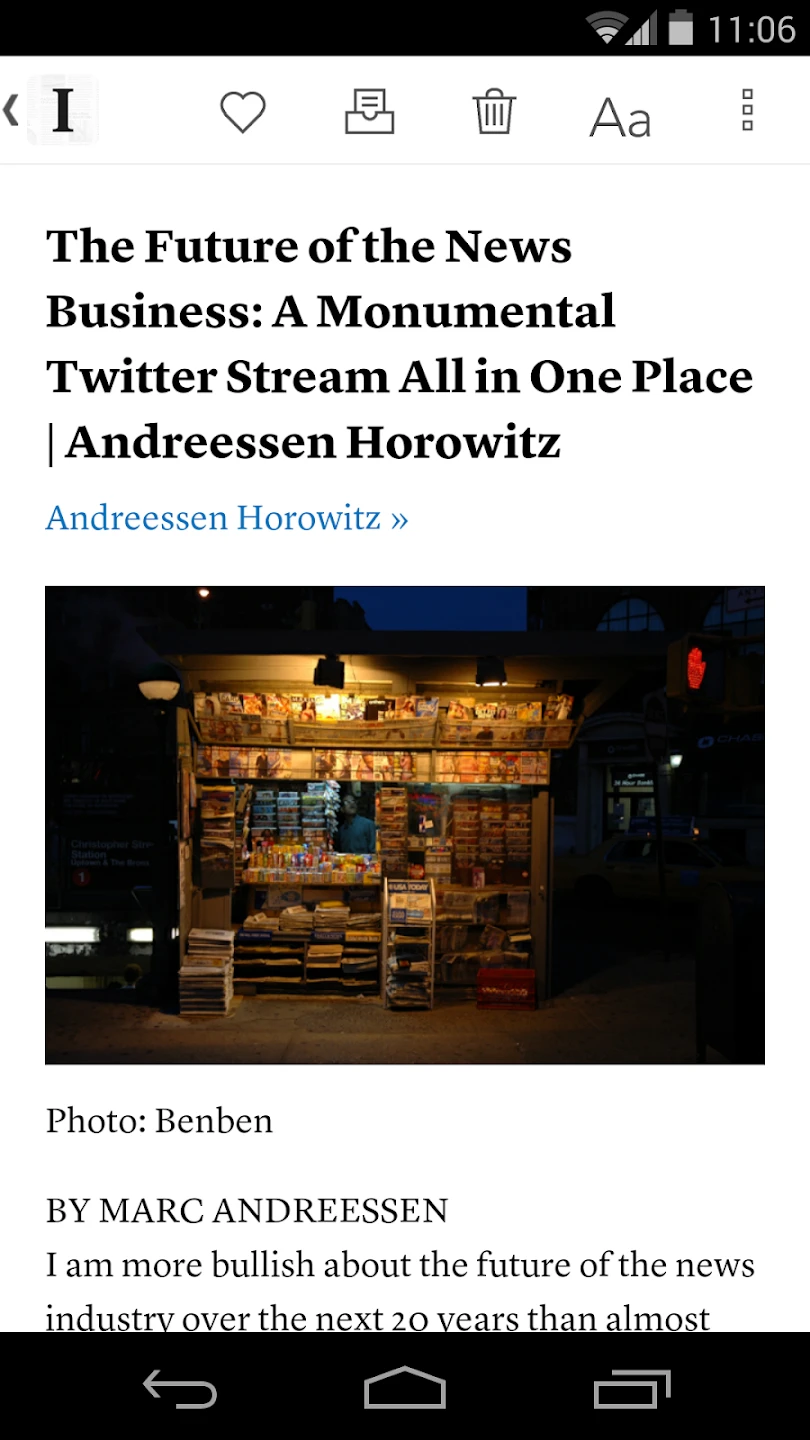 |
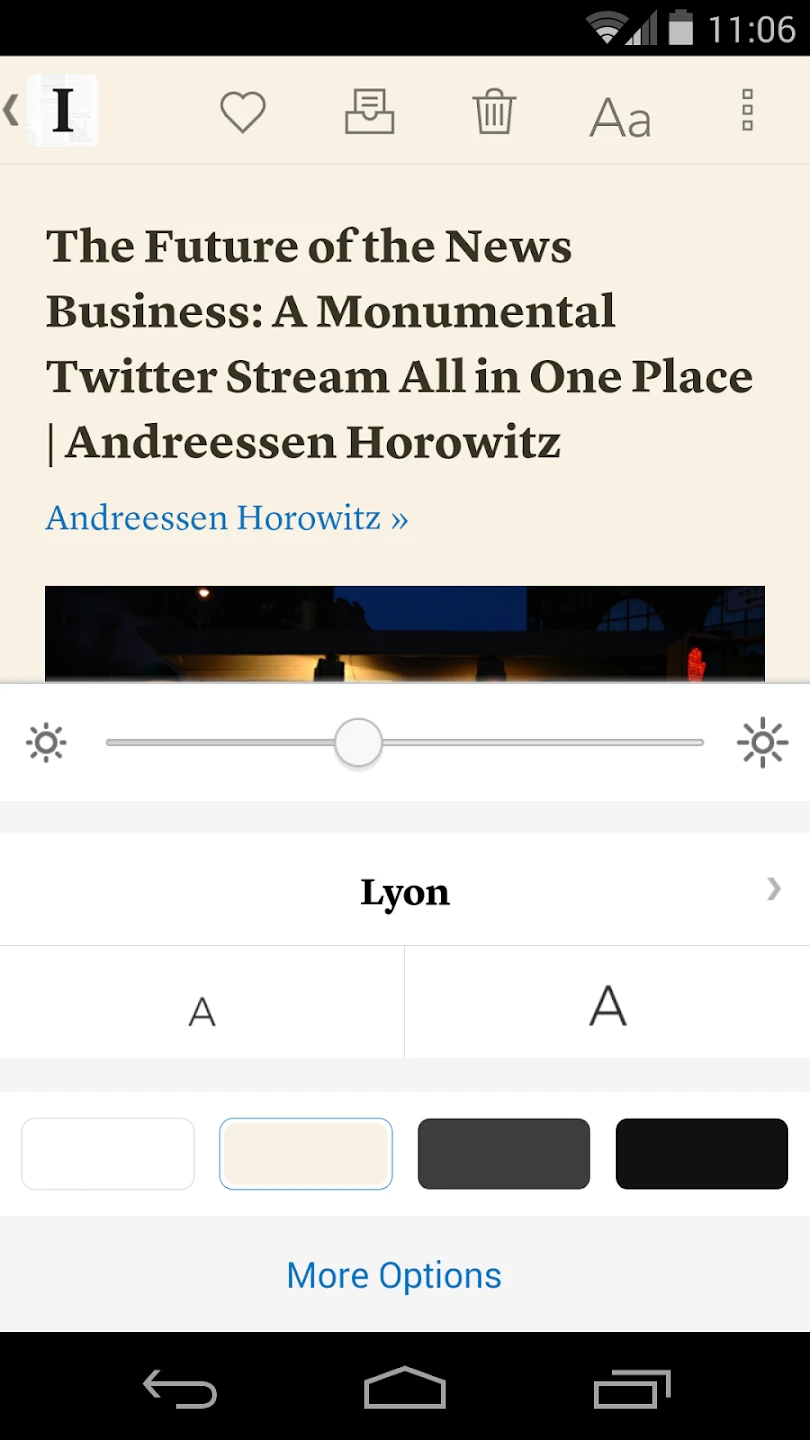 |
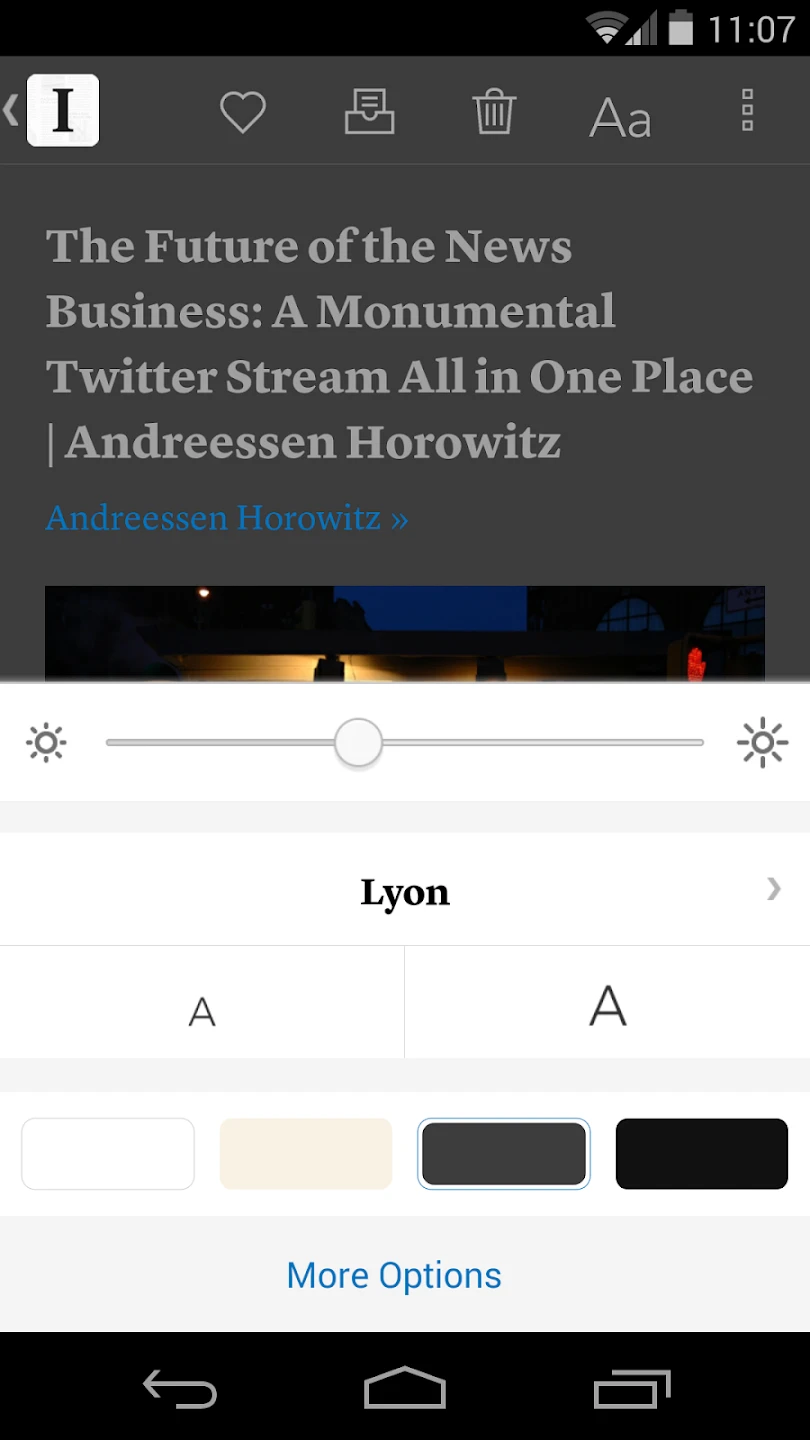 |






