 |
|
| Rating: 4.4 | Downloads: 5,000,000+ |
| Category: Communication | Offer by: JusTalk |
JusTalk Kids – Safe Messenger is a purpose-built communication platform designed specifically for parents and their children. It allows for monitored messaging and video calls while providing multiple safety layers to filter out unsolicited contacts. This app is essential for families seeking peace of mind regarding their child’s online interactions.
The key value of JusTalk Kids – Safe Messenger lies in its ability to transform everyday communication into a protected experience. Parents can actively participate in their kids’ digital conversations, set appropriate boundaries, and gain awareness of who their children interact with online – all while maintaining open family dialogue.
App Features
- Safe Messaging & Video Chat: This core feature allows children to communicate only through vetted contacts while enabling parents to actively monitor conversations, ensuring all interactions are age-appropriate and safe.
- Privacy Controls & Blocking: With customizable settings, parents can restrict message types, block unwanted contacts, and configure who can initiate conversations, creating a controlled communication environment.
- Verified Connections: Before children can message someone new, parents must approve contact requests, preventing unwanted communications and unknown numbers from bypassing safety protocols.
- Activity Monitoring: Get detailed insights into your child’s usage patterns, message content, and blocked contacts through the parent dashboard, offering comprehensive oversight without constant supervision.
- Smart Content Filtering: The app automatically filters inappropriate language and media, preventing harmful content from reaching children during messaging, video calls, or file sharing sessions.
- Parental Dashboard: Access detailed usage statistics, review message history (with parent consent), and configure safety settings in one intuitive interface accessible from any device.
Pros & Cons
Pros:
- Comprehensive safety features
- Easy-to-use interface
- Multi-platform sync
- Real-time monitoring
Cons:
- Setup can be time-consuming
- Some advanced settings require technical knowledge
- Not compatible with legacy systems
- Occasional sync delays reported
Similar Apps
| App Name | Highlights |
|---|---|
| KidTalk Secure |
Family messaging with built-in safety protocols and location-sharing features. Known for its intuitive design and comprehensive parental oversight tools. |
| KidsGuard Connect |
Focuses on real-time communication with smart content filters. Includes unique activity reports and remote monitoring capabilities for complete peace of mind. |
| FamilyGuard Chat |
Offers advanced privacy controls and content monitoring. Features customizable safety levels and detailed usage analytics to track digital behavior. |
| KidsSafe Messenger |
Specializes in creating safe communication bubbles. Includes automatic threat detection, content screening, and easy-to-use reporting mechanisms. |
Frequently Asked Questions
Q: How does JusTalk Kids – Safe Messenger differ from standard messaging apps?
A: Unlike typical messaging apps, JusTalk Kids includes parent-approved contacts, content filtering, and detailed usage analytics specifically designed for child safety and monitoring.
Q: What happens if my child receives inappropriate content?
A: JusTalk Kids automatically filters harmful content, blocks suspicious numbers, and sends immediate alerts to parents while preventing direct interaction with potential threats.
Q: Can I use JusTalk Kids – Safe Messenger with multiple children across different ages?
A: Absolutely – the platform supports creating separate profiles with tailored safety settings for infants, school-aged children, and teens, each with distinct privacy controls.
Q: Is there video calling functionality, and does it require Wi-Fi?
A: Yes, JusTalk Kids supports HD video calls between parents and children. While Wi-Fi is preferred for best quality, calls can work on mobile data though data usage may increase significantly.
Q: What happens if my child forgets their password?
A: We’ve designed a simple recovery process – parents can reset passwords directly from their dashboard, or our support team can securely assist in any forgotten credential situation.
Screenshots
 |
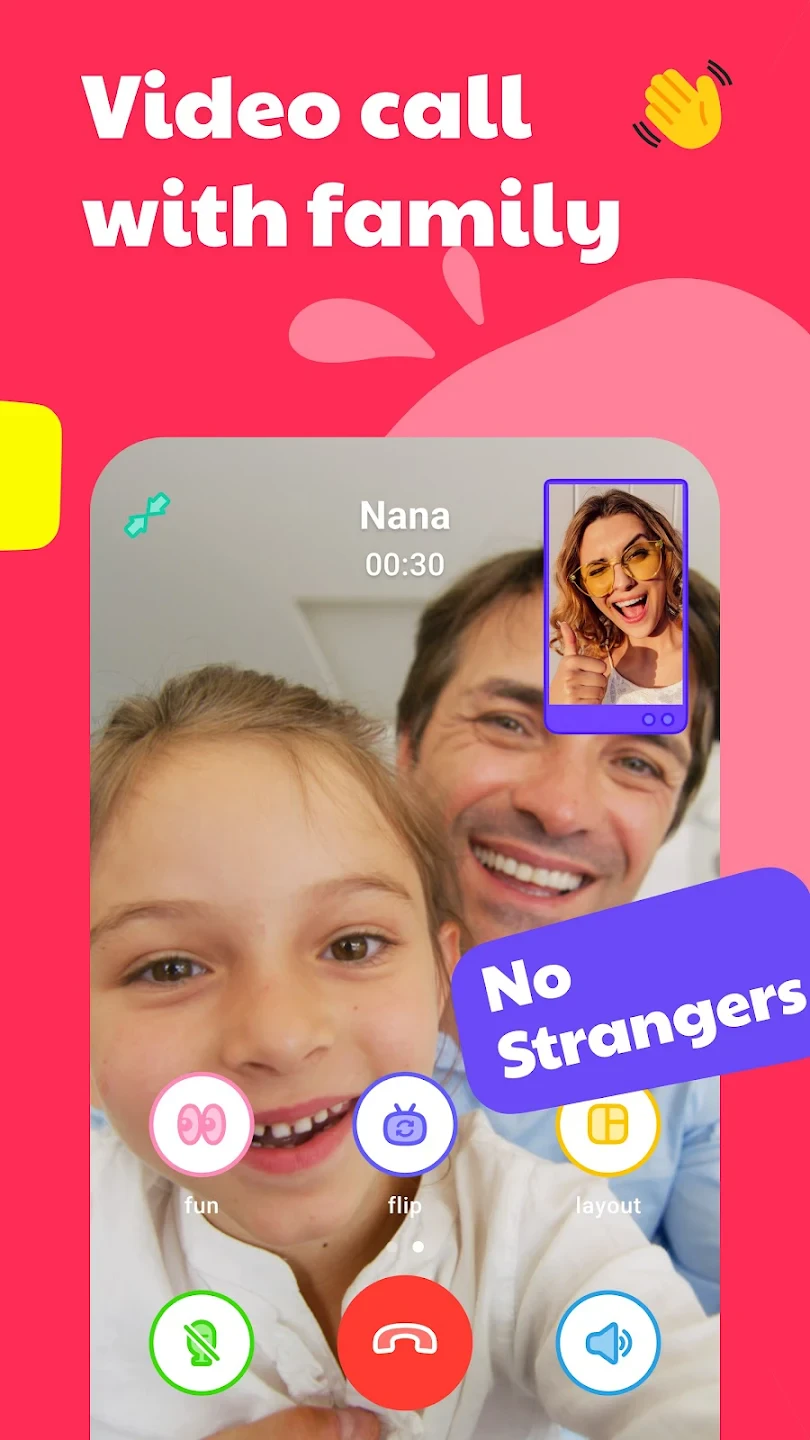 |
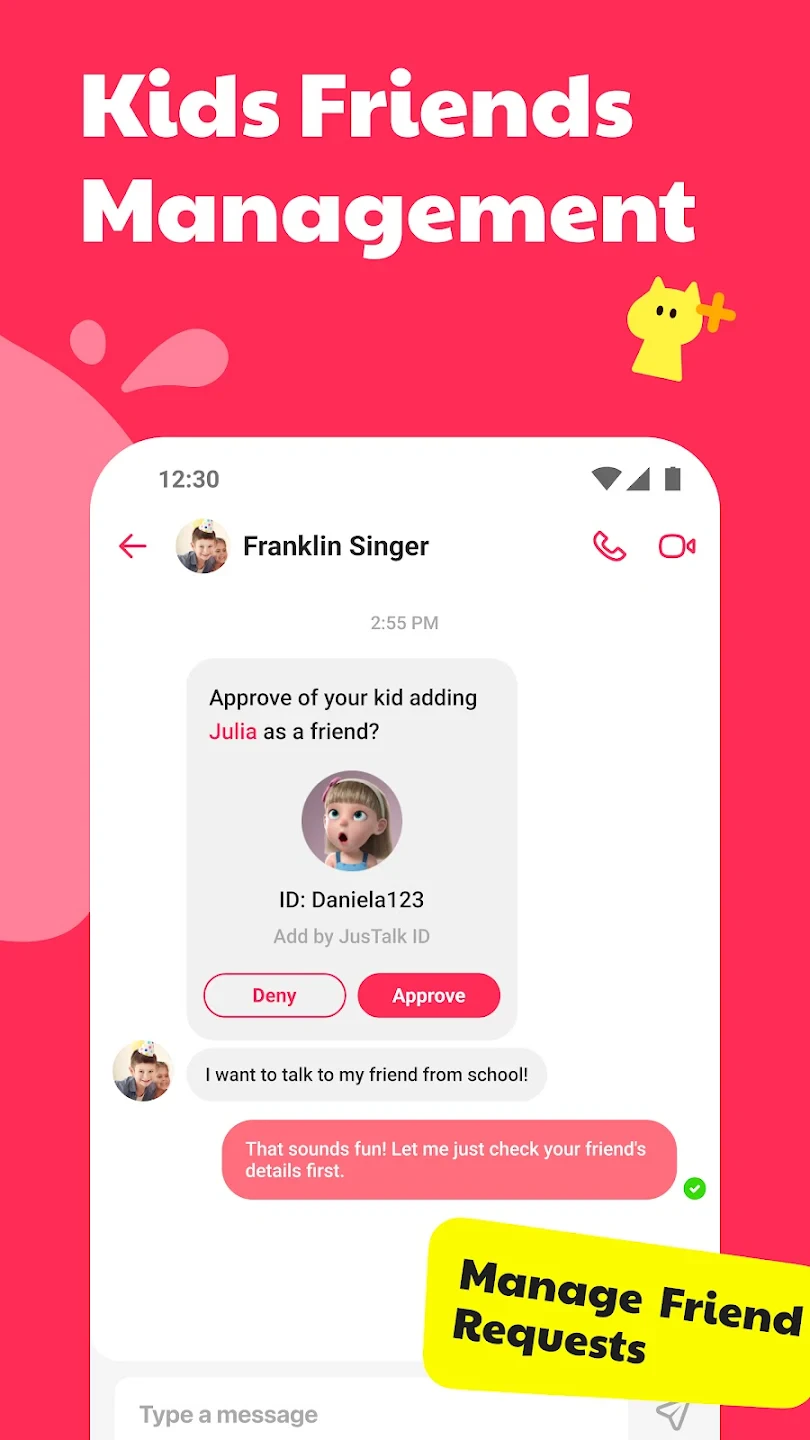 |
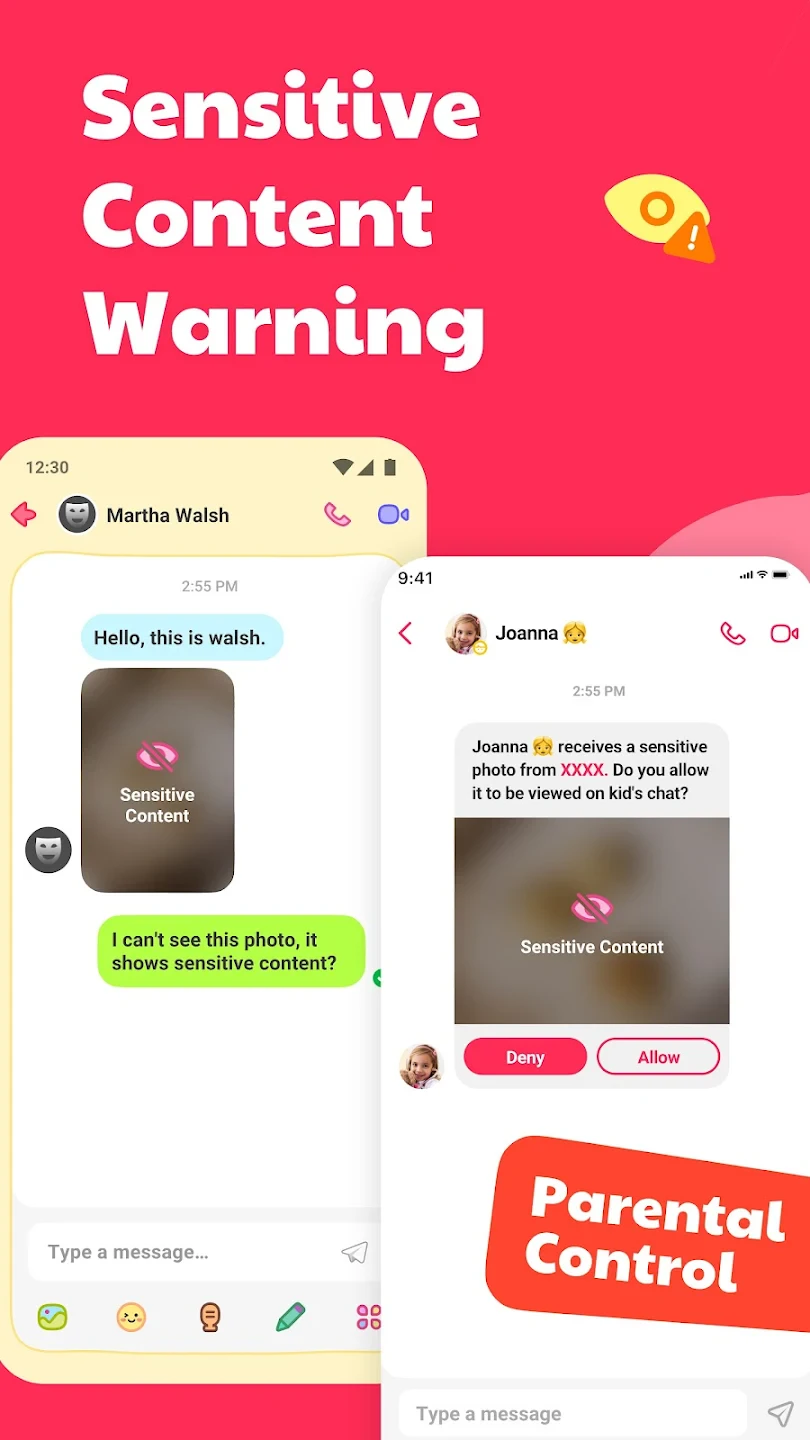 |






