 |
|
| Rating: 4.2 | Downloads: 10,000,000+ |
| Category: Productivity | Offer by: Microsoft Corporation |
Microsoft SharePoint is a powerful digital workplace platform designed to foster collaboration and manage information within teams and organizations. It goes beyond simple file storage by integrating document management, content services, and team collaboration capabilities, making it an essential tool for businesses. It serves a wide range of users, from individual contributors working on projects to enterprise teams managing large-scale intranets and knowledge bases.
Its key value lies in streamlining teamwork; users appreciate SharePoint for simplifying document sharing, version tracking, workflow automation, and site building, leading to increased productivity and organized information access across various departments and projects within the Microsoft SharePoint ecosystem.
App Features
- Seamless Document Management: Microsoft SharePoint allows users to easily store, find, share, and collaborate on documents with features like version history and check-in/check-out. This ensures team members always work on the latest file version and provides a reliable audit trail, significantly reducing confusion and lost work.
- Integrated Team Sites & Collaboration: Create and manage team sites quickly with built-in templates, enabling real-time co-authoring for Word, Excel, and PowerPoint files directly within the browser. This enhances communication and accelerates project completion by allowing teams to discuss files directly in context, improving overall efficiency.
- Customizable Content Types & Libraries: Users can define specific content types (like project status updates or customer feedback forms) and tailor libraries with unique columns, views, and approval workflows. This solves the problem of inconsistent data handling, making information more structured and easier for different user groups, like HR or marketing, to manage and retrieve.
- Powerful Workflow Automation: Design and automate business processes, approvals, and notifications without needing programming, using tools like Power Automate integrated with SharePoint. Teams save countless hours by delegating repetitive tasks, ensuring critical actions like document approvals are completed promptly, regardless of where users access the information.
- Enterprise Information Protection: Implement granular permissions, data loss prevention (DLP) policies, and information management (retention) rules directly on sites, libraries, and specific items. For users in compliance-critical industries (like Finance or Legal), this offers flexible control and security, adapting easily to evolving regulatory requirements and internal policies.
- Mobile Accessibility (Microsoft Teams Integration): Access SharePoint content, sites, and perform basic tasks securely from mobile devices and integrate closely with Microsoft Teams apps, offering flexibility. Remote workers, sales teams out in the field, or managers overseeing multiple teams benefit immensely from being able to stay connected and productive without needing constant access to a desktop.
Pros & Cons
Pros:
- Comprehensive Collaboration Suite
- Robust Document Management Features
- Extensive Customization Options
- Powerful Built-in Analytics & Search
Cons:
- Steeper Learning Curve for New Users
- Initial Setup and Configuration Can Be Complex
- Potential Cost Implications for Large Organizations
- Performance Can Be Sensitive to Infrastructure
Similar Apps
| App Name | Highlights |
|---|---|
| Google Drive with Google Workspace |
Offers strong cloud storage, file sharing, and real-time editing capabilities. Known for seamless integration with other Google tools like Docs, Sheets, and Slides, and generally lower cost entry points, ideal for schools and small businesses. |
| Notion |
Designed for simplicity and highly flexible workspace creation. Includes wikis, databases, and project tracking in one place, focusing on user experience for note-taking, organizing information, and team collaboration. |
| Confluence by Atlassian |
Offers wiki-style documentation, detailed page histories, and robust space permissions. Ideal for technical teams and large enterprises needing detailed project documentation and knowledge sharing platforms. |
Frequently Asked Questions
Q: What is the main difference between Microsoft SharePoint Online and OneDrive for Business?
A: Microsoft SharePoint Online focuses on team sites, document collaboration, and enterprise content management for groups, while OneDrive for Business is primarily for storing and accessing personal files, offering more private cloud storage space.
Q: Do I need special permissions to create a site or library in SharePoint?
A: Basic content authoring permissions are usually granted automatically upon Microsoft 365 login. To create new sites or libraries, users typically need specific owner or administrator privileges, often managed by their organization’s IT department, depending on the organization’s configuration.
Q: Can I customize the look and feel of my SharePoint site to match my company branding?
A: Yes, SharePoint offers extensive theming and customization options. You can change the color scheme, logo, font, and even upload custom images, making your team sites look professional and consistent with your organization’s branding guidelines.
Q: Is basic SharePoint functionality included in the Microsoft 365 Business Basic plan?
A: The Microsoft 365 Business Basic plan includes access to SharePoint for basic team collaboration features, such as creating team sites, sharing documents, and using OneDrive integration. More advanced content management or customization features might require a higher-tier plan like Business Standard or Enterprise.
Q: How does SharePoint integrate with Microsoft Teams for collaboration?
A: SharePoint and Teams are deeply integrated. Team sites are often automatically created for Teams teams, allowing direct linking to document libraries and lists. Users can upload files directly to Teams channels which sync to SharePoint, create approval flows using Microsoft Forms within Teams, and easily access shared information through channels and tabs.
Screenshots
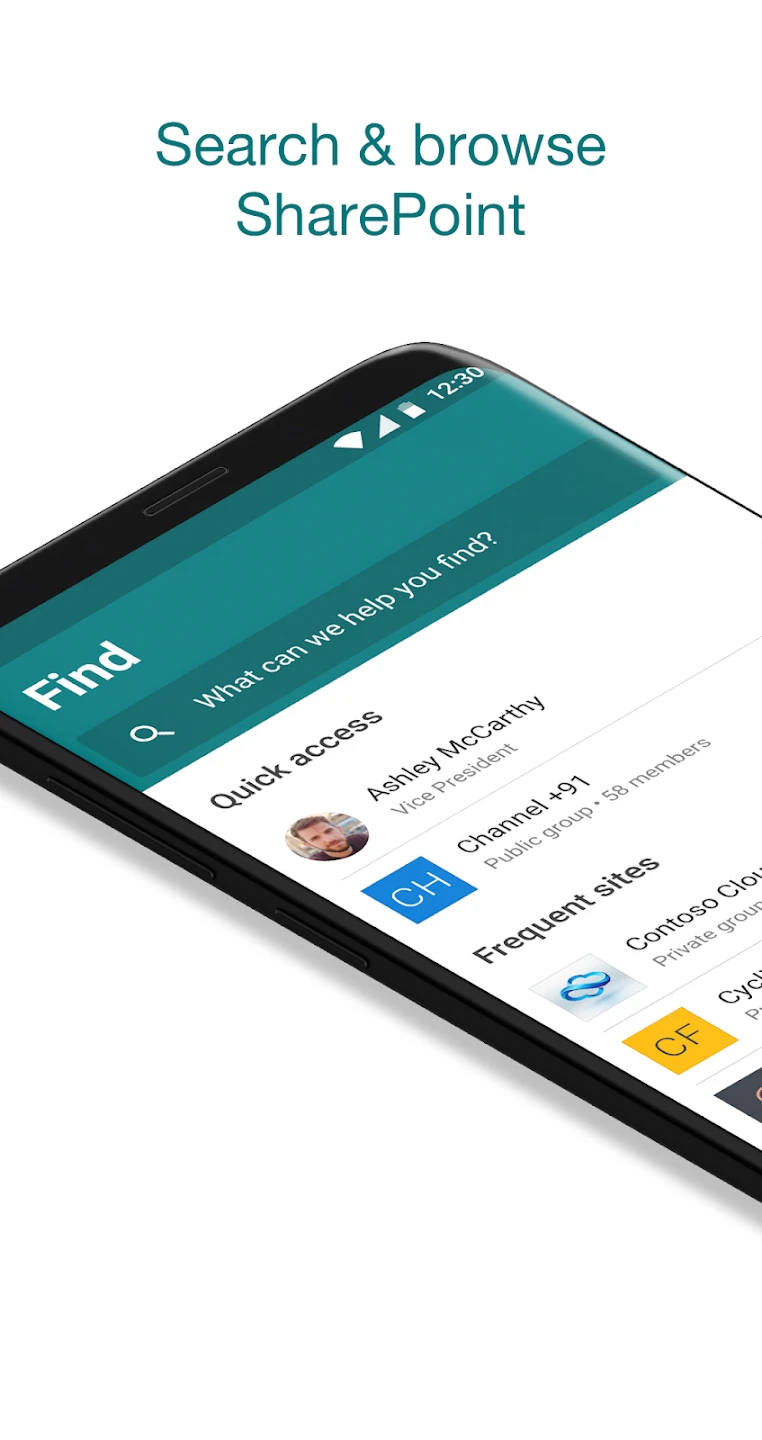 |
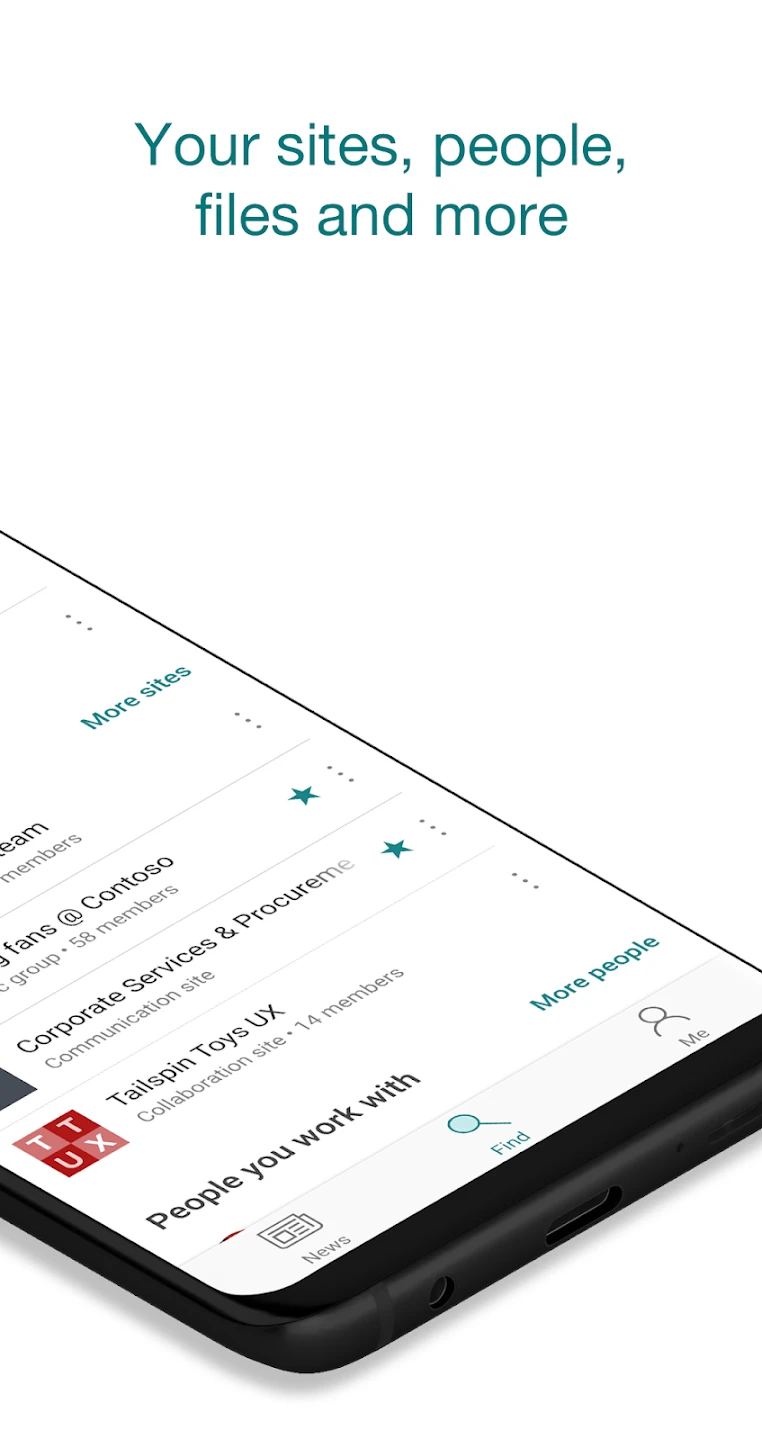 |
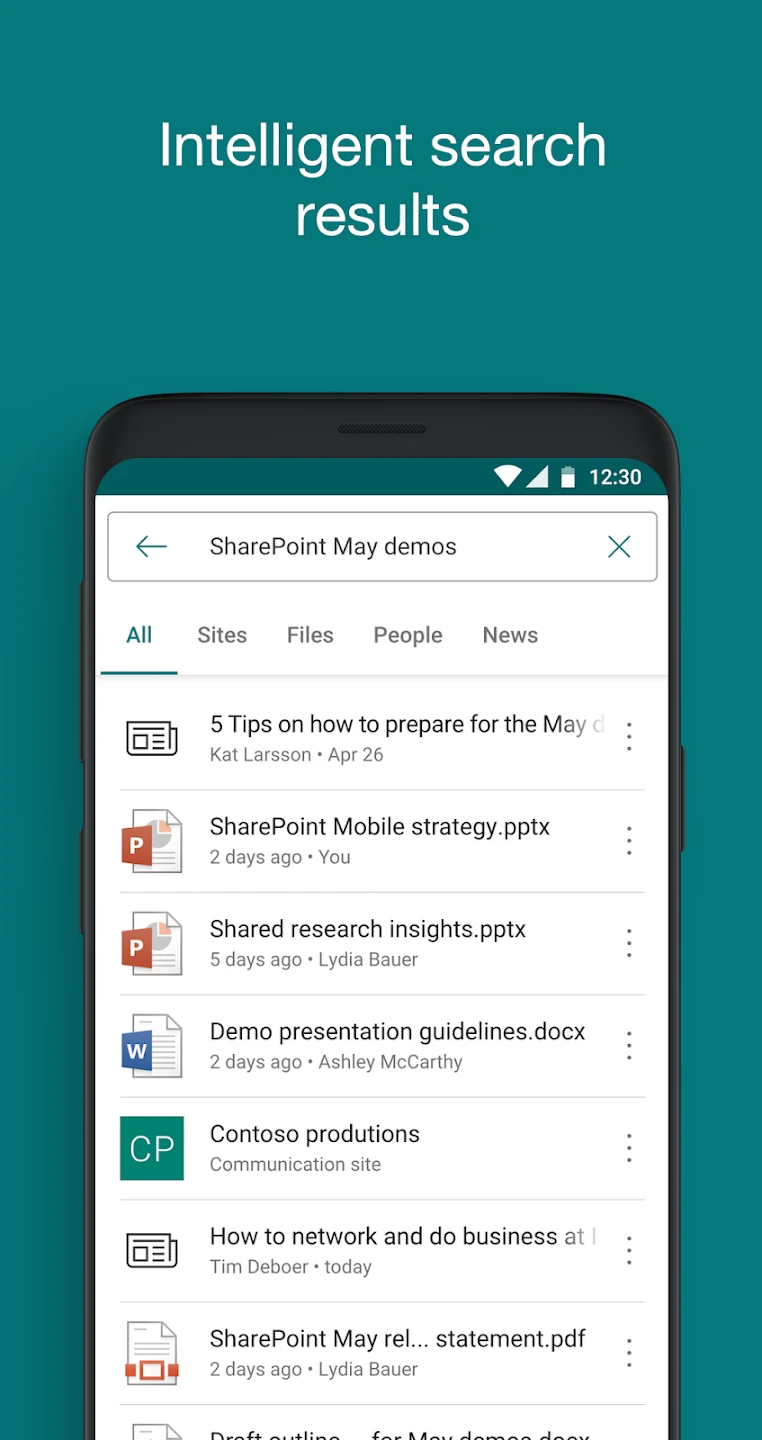 |
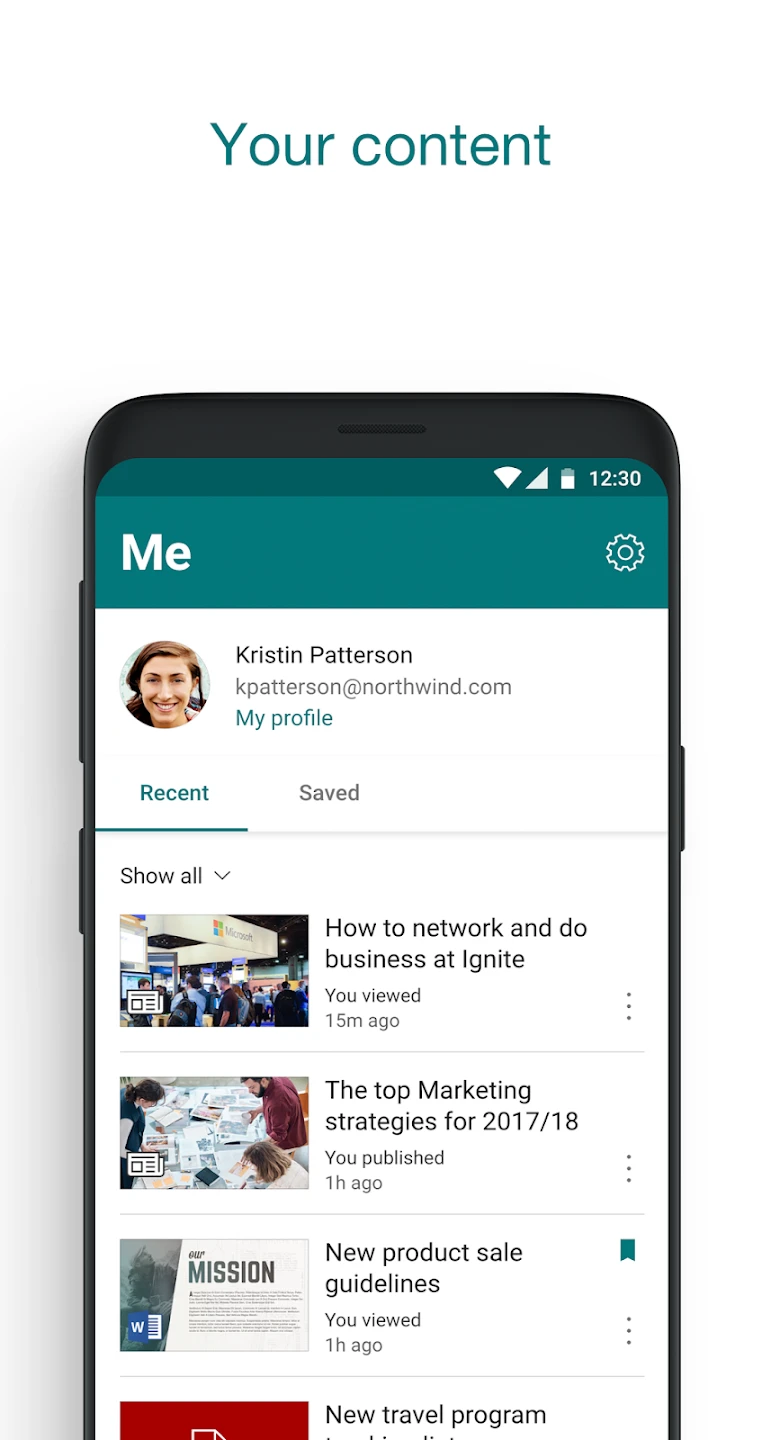 |






