 |
|
| Rating: 4.4 | Downloads: 1,000,000+ |
| Category: Medical | Offer by: LifeScan, Inc. |
The OneTouch Reveal® app is a free mobile application designed for individuals using OneTouch glucose monitoring devices. It connects wirelessly to specific OneTouch meters, enabling users to view, manage, and share their blood glucose readings conveniently on their smartphone or tablet instead of the device screen. This tool is primarily for people living with diabetes who utilize OneTouch meter technology.
Its key value lies in providing a more detailed and easily shareable view of glucose data compared to the meter’s display. It allows users to log meals, activities, and insulin doses alongside readings, analyze trends over weeks or months, and share data with healthcare professionals, fostering better-informed management decisions and communication. The app offers practical usage for tracking long-term patterns, simplifying the process of correlating readings with lifestyle factors, and streamlining data sharing for improved care.
App Features
- Wireless Connection with OneTouch Meters: Easily transfer readings, trends, and statistics from specific OneTouch glucose meters via Bluetooth to your phone or tablet. This saves time by eliminating manual entry and provides immediate access to detailed data.
- View Detailed Readings & Trends: Access not only recent glucose values but also historical records, including data from the last 45 days, visual trend arrows, and statistics like average glucose and time-in-range. The platform utilizes sophisticated algorithms to provide clear visual indicators of glucose patterns, aiding users and healthcare teams in evaluating glycemic control effectively.
- Symptom and Event Tracking: Log relevant events like meals, exercise, insulin doses, or symptoms alongside your glucose readings directly on your phone. This integration helps you understand the impact of these factors on your blood sugar levels in real-time. For instance, after logging a post-lunch spike, you might connect it to a specific carb-heavy meal, helping you make better dietary decisions.
- Data Sharing Capabilities: Seamlessly share your aggregated glucose data, reports, or specific readings securely with your doctor or caregiver via email or directly from within the app (if the device and app support this direct feature). This feature significantly improves communication and allows healthcare providers to monitor progress remotely or adjust treatment plans more effectively.
- User-Friendly Interface and Charting: The app features intuitive navigation and visually represents your glucose data using clear graphs and charts (like glucose logs). This makes complex data easy to understand at a glance and facilitates pattern recognition without requiring specialized software. Diabetes management becomes more accessible, particularly beneficial for children or individuals who may struggle with interpreting numerical data from the meter alone.
- Optional Feature: Reminders & Alerts: Depending on meter compatibility, the app can receive alerts if the meter indicates a low or high reading. Users often find this feature invaluable for prompt action when glucose levels are outside their target range, enhancing safety and proactive management, directly integrated into the daily routine.
Pros & Cons
Pros:
- Enhances Portability of Glucose Data
- Detailed Data Visualization with Trend Analysis
- Convenient Sharing Tools for Healthcare
- Reduces Need for Constant Meter Interaction
Cons:
- Device Dependency for Core Functionality
- Specific Compatibility Limits App Functionality
- Bluetooth Connectivity Might Not Always Be Reliable
- Free Nature May Lack Advanced Analytical Options
Similar Apps
| App Name | Highlights |
|---|---|
| Contour Next One App |
This app provides a sleek interface for viewing glucose data and offers features like goal tracking. Known for its customizable goal settings and seamless data import from compatible meters without needing a dedicated device connection. |
| Dexcom Follow App (if applicable) |
Focuses on sharing glucose information with caregivers or family members. Includes guided setup for simplified sharing and remote support features for monitoring purposes. |
| Accu-Chek Inform App |
Offers a comprehensive view from Accu-Chek Connect meters, featuring data analysis and goal setting. Includes detailed reports, personalized goal tracking, and easy integration options for third-party platforms like Glooko. |
Frequently Asked Questions
Q: How do I connect the OneTouch Reveal® app with my OneTouch glucose meter?
A: The app typically connects automatically once both the OneTouch meter and your smartphone are within range and Bluetooth is enabled. You may need to pair the meter with your phone within the app settings initially.
Q: Can I use the OneTouch Reveal® app without a connected OneTouch meter?
A: While you can browse previously entered data and charts within the app, the primary function of receiving new readings and detailed glucose information relies on a compatible OneTouch meter connected via Bluetooth.
Q: Does the app replace my OneTouch meter’s display?
A: No, the OneTouch Reveal® app is supplementary, viewing data remotely, but the meter itself remains essential for performing blood glucose tests and potentially providing the initial calibration or calculation steps required for accurate readings.
Q: What happens to my data if I uninstall and reinstall the OneTouch Reveal® app?
A: Your data stored locally on your phone within the app is usually safe if you haven’t cleared your device’s data or uninstalled the app completely. However, data synchronization with cloud services (if enabled) may reset. Check the app’s settings for data backup/export options before uninstalling.
Q: Can my doctor access data from the OneTouch Reveal® app directly?
A: Yes, the OneTouch Reveal® app facilitates this by providing tools to easily share data and detailed reports via email or other methods. Some specific models may support direct wireless sharing with certain healthcare platforms or systems upon configuration, depending on your meter and device compatibility. Check the official documentation for the most accurate details.
Screenshots
 |
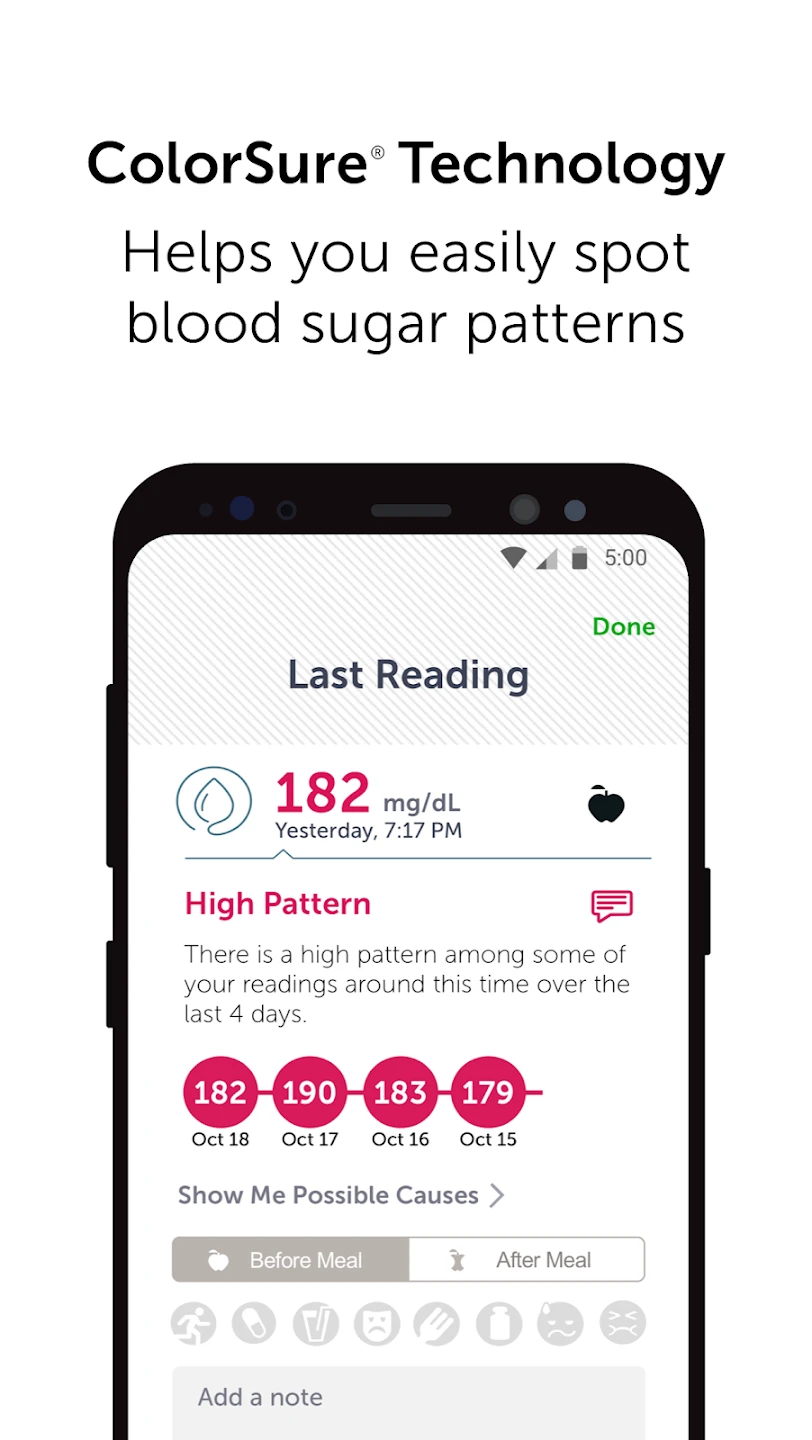 |
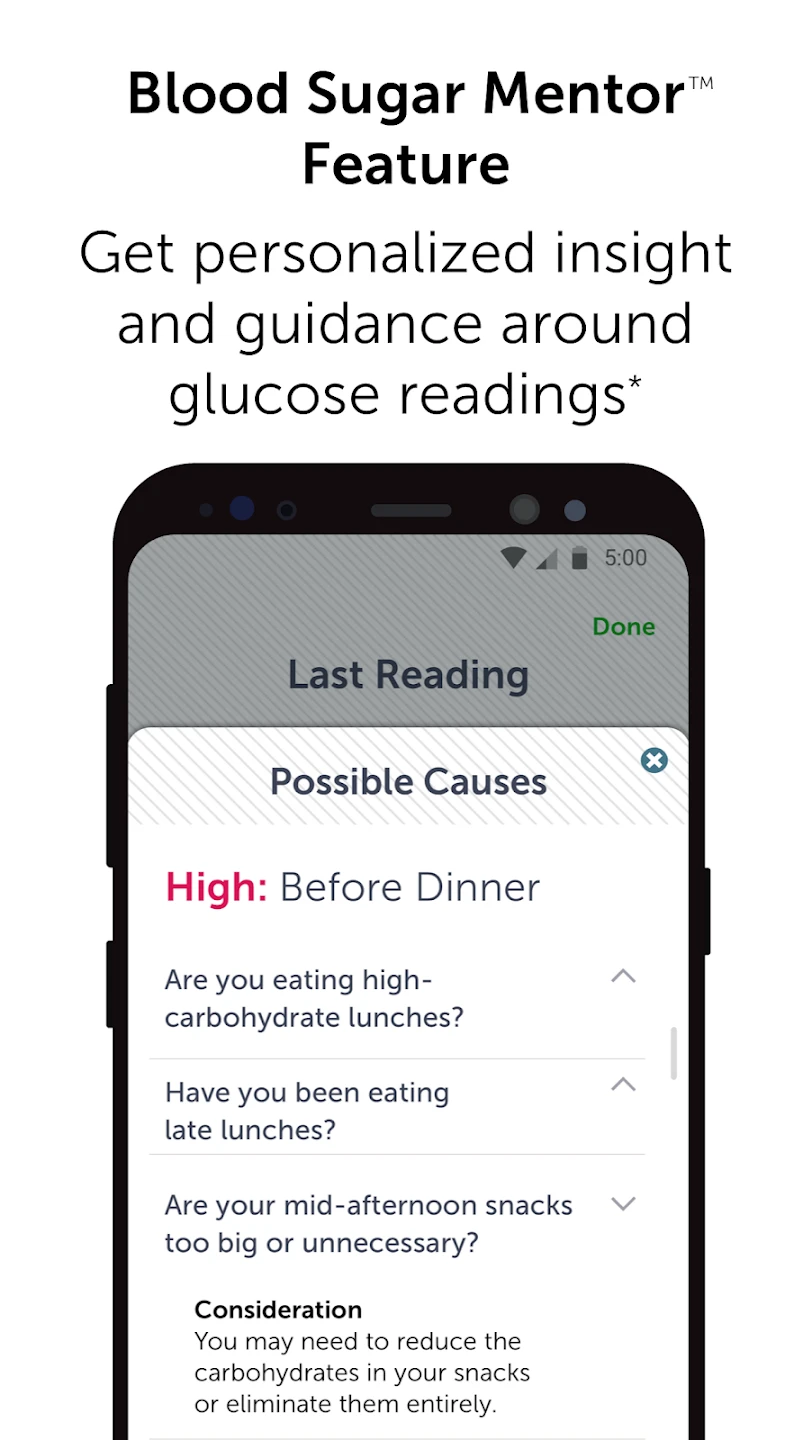 |
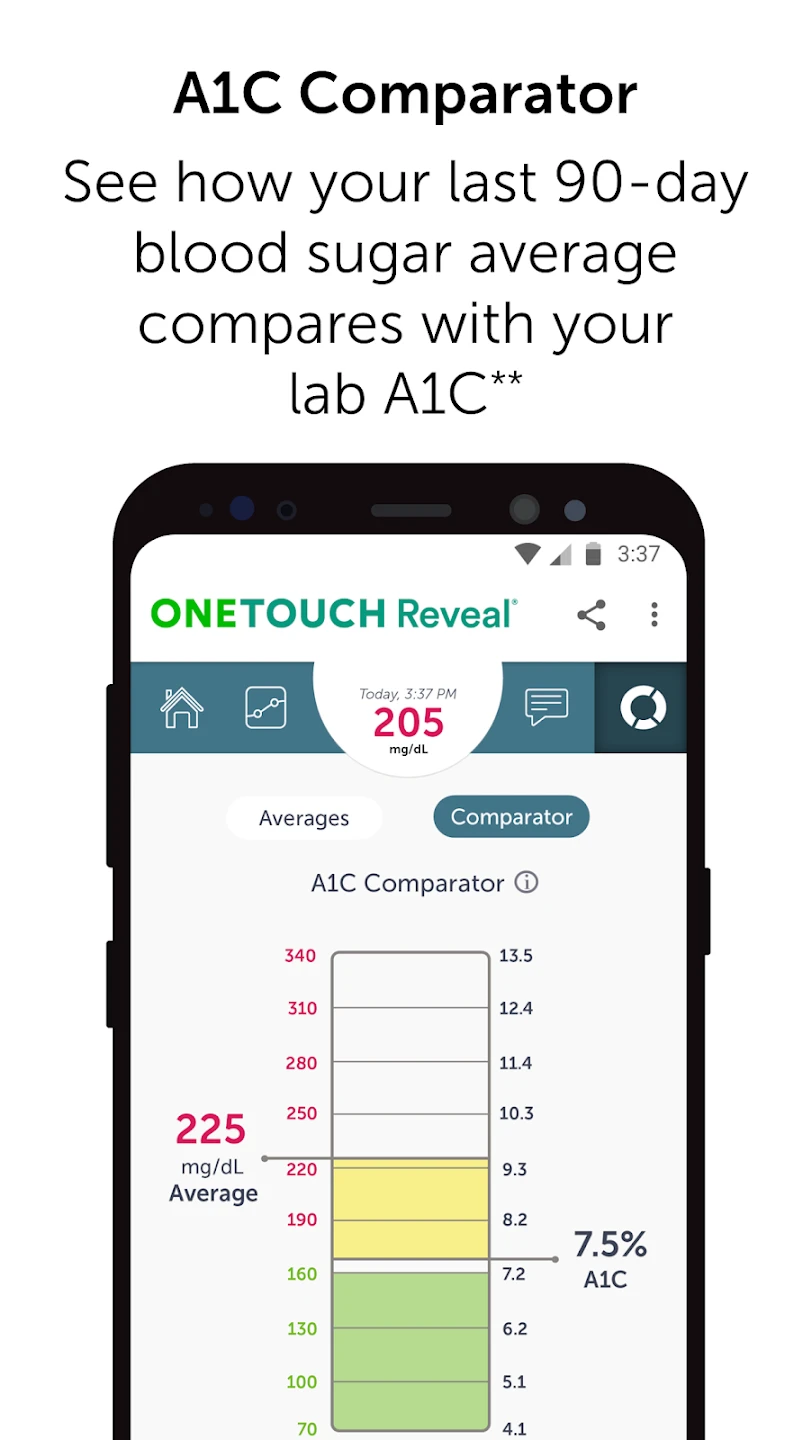 |






