 |
|
| Rating: 4.5 | Downloads: 100,000,000+ |
| Category: Business | Offer by: Cisco Systems, Inc. |
Webex Meetings is a comprehensive digital workspace application developed by Cisco designed to facilitate virtual gatherings, collaborative projects, and communication across various devices. It enables users to schedule, join, and manage meetings with ease, incorporating audio, video, screen sharing, and integrated tools like polling and whiteboarding. This app is primarily targeted at teams in businesses, educational institutions, and remote workers needing efficient and secure ways to connect.
The key value of Webex Meetings lies in its ability to streamline remote work and learning, offering robust features for engagement regardless of physical proximity. It simplifies complex collaboration tasks, making large-scale meetings accessible and interactive, and provides essential tools for project alignment and real-time decision-making. Its widespread adoption also facilitates seamless integration into existing workflows across many organizations.
App Features
- Schedule and Join Meetings: Easily create meetings with detailed agendas and options, then invite participants via email or share a link. This eliminates the confusion of scheduling conflicts and simplifies attendance, allowing teams to connect effortlessly even when spread out globally. Efficiency and accessibility are key benefits here.
- High-Fidelity Screen Sharing and Collaboration Tools: Present detailed work by sharing specific windows or applications, and simultaneously invite others to annotate or present using built-in whiteboard capabilities. This enhances clarity and facilitates dynamic discussions, making complex information easier to digest and ensuring everyone stays aligned on details, especially useful during software demonstrations or brainstorming sessions.
- Integrated Breakout Rooms for Segmented Discussions: Divide large virtual gatherings into smaller, dedicated groups for parallel discussions, workshops, or Q&A sessions. This powerful feature is ideal for educators, event organizers, and project managers needing to manage diverse topics or smaller focus areas within one main meeting space, promoting more targeted interaction.
- In-Meeting Polling and Q&A Functionality: Gather instant feedback or opinions from attendees by creating polls directly within the meeting interface. Interactive elements like live Q&A sessions encourage participant engagement and ensure crucial questions are heard and addressed promptly by the presenter or facilitator, fostering a more inclusive environment.
- Robust Recording and Transcription Capabilities: Capture meetings for future reference or distribution, with options ranging from local saves to direct cloud uploads. Automatic speech-to-text transcriptions support accessibility by generating accurate meeting minutes and transcripts quickly, making content accessible even to those unable to attend the live session and catering to different learning styles.
- Device Flexibility and Meeting Control Options: Access meetings on various platforms including smartphones, tablets, or computers, and leverage features like the virtual waiting room for enhanced security management. This flexibility and control ensure users can manage participation effectively, adapting the meeting format to different user needs and technical constraints, supporting hybrid work models seamlessly.
Pros & Cons
Pros:
- Versatile and Feature-Rich
- Strong Security Protocols
- Excellent Cross-Platform Compatibility
- Seamless Integration with Other Cisco Tools
Cons:
- Pricing Structure Can Be Complex for Smaller Groups
- Learning Curve for New Users Despite Intuitive UI
- Occasional Network Sensitivity Can Cause Disruptions
- Potential for Overwhelming Feature Set if Not Needed
Similar Apps
| App Name | Highlights |
|---|---|
| Zoom |
This app offers fast processing, intuitive design, and wide compatibility. Known for custom workflows and multi-language support. |
| Microsoft Teams |
Designed for simplicity and mobile-first usability. Includes guided steps and real-time previews. |
| Google Meet |
Offers AI-powered automation, advanced export options, and collaboration tools ideal for teams. |
Frequently Asked Questions
Q: Can I schedule a meeting in advance and share the link via email?
A: Yes, scheduling meetings in advance is straightforward in Webex Meetings. You can set the date, time, duration, agenda, and participant options, then share the generated invitation link or send it directly via email or other communication channels.
Q: How does the screen sharing feature work, and can I annotate during my presentation?
A: Webex Meetings allows you to share specific application windows or your entire screen. During the presentation, you can utilize the built-in whiteboard tool to annotate slides, draw diagrams, or highlight areas directly on the screen being shown, enhancing viewer understanding.
Q: Is my meeting audio and video connection secure?
A: Absolutely. Webex Meetings prioritizes security. It employs strong encryption for data and audio transmission, offers password protection and waiting room options for meetings, and provides robust controls to ensure only authorized participants can join sensitive sessions.
Q: Can recordings of Webex Meetings be easily saved and shared afterward?
A: Yes, recordings are automatically managed and typically appear in your Webex site shortly after the meeting. You can easily download recordings directly or upload them to the Webex cloud, making them accessible to all participants or specific individuals via links or sharing options.
Q: What devices and operating systems are compatible with Webex Meetings?
A: Webex Meetings offers broad compatibility across various platforms. You can join or host meetings using the desktop apps (Windows/Mac) or web browser interface on Windows/Mac, iOS (iPhone/iPadOS), and Android devices, ensuring flexibility regardless of the device you choose.
Screenshots
 |
 |
 |
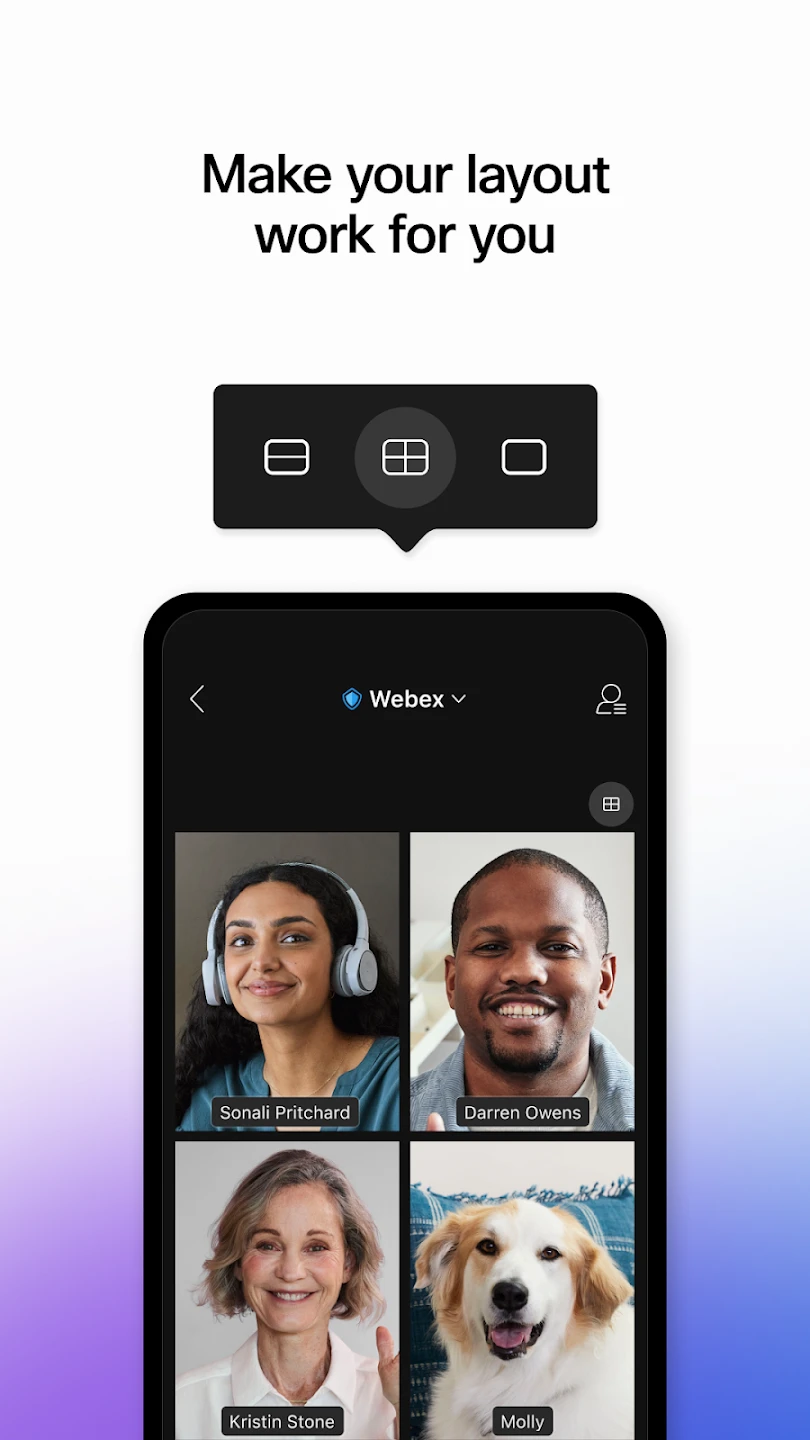 |






